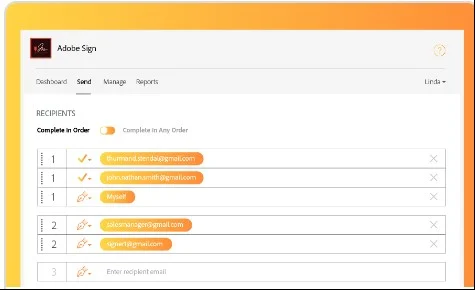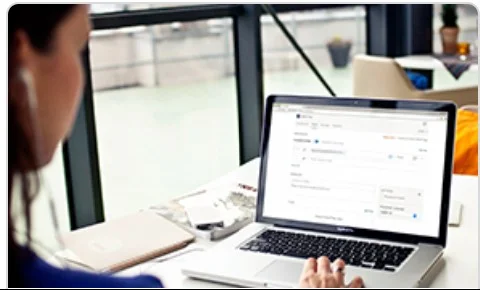Adobe Sign makes it easy for you to create, edit, collaborate, e-sign, and share PDFs, on any device.
Adobe Sign services is the electronic signature which speeds up the document signing process. Below, you’ll find answers to some of our most frequently asked questions.
URI Provides Access to the full suite for all faculty and staff. Students may access this service via lab computers both online and on computers located in various labs across departments.
Executive Lead
Robert Viens
Technical Lead
John Hawthorn
john.hawthorn@uri.edu
Support Team
ITS Community
About the Service:
Features
Adobe Sign provides a secure way to electronically obtain signatures, making it easier to record campus constituents acknowledgement of important documents requiring signature. With Adobe Sign you can easily send documents, request signatures, track and manage the signing process in one dashboard experience.
Adobe Acrobat is part of the creative cloud suite however the Adobe Sign digital signature solution is ancillary to the Adobe Cloud Suite. Adobe Sign is used to acquire a digital signature for important documents on the other hand Adobe Acrobat is used to create modify and edit PDF documents.
Access
Access is limited to only full time faculty and staff: to request access, either of the following will work: 1) submit an Incident Ticket through the ITS Help Desk for Adobe Sign requesting access, or 2) email John Hawthorn at john.hawthorn@uri.edu.
Support and Training
For all URI Senders and Administrators, training resources are provided at the time of onboarding. For all access to Adobe Sign Help and Training resources, go to https://helpx.adobe.com/support/sign.html. if you need assistance.
Get Help: