
The University of Rhode Island Information Technology Services (URI ITS) provides support and guidance for the effective and responsible use of generative artificial intelligence (AI) tools across teaching, research, and administrative work. Our goal is to help faculty, staff, and students use AI to enhance productivity, creativity, and learning while maintaining ethical and secure practices.
Our approach emphasizes accessibility, data protection, and informed use. Through training, resources, and community engagement, we help users understand both the potential and limitations of AI technologies.
By providing structured guidance and fostering responsible innovation, URI ITS empowers the university community to integrate generative AI thoughtfully—enhancing collaboration, efficiency, and discovery across disciplines.
Executive Lead
Karen Lokey
Technical Lead
Karen Lokey
karen_lokey@uri.edu
Support Team
ITS Innovation
About the Service:
Features
Generative AI refers to technologies that create new content—such as text, images, and data visualizations—based on patterns learned from large datasets. Unlike search engines, which retrieve existing information, generative AI produces original responses. Because these outputs are newly generated rather than sourced from specific references, users should always evaluate them critically before use.
Finding URI AI Tools
You can easily explore approved Generative AI (GenAI) tools available to you based on your role at the University of Rhode Island.
- Go to: https://its.uri.edu/services/
- Browse or sort services:
- Use the A-Z option if you are looking for a specific service by name.
- Filter by role:
- You can also select your role (for example, faculty, student, or staff) to see tools and services relevant to you.
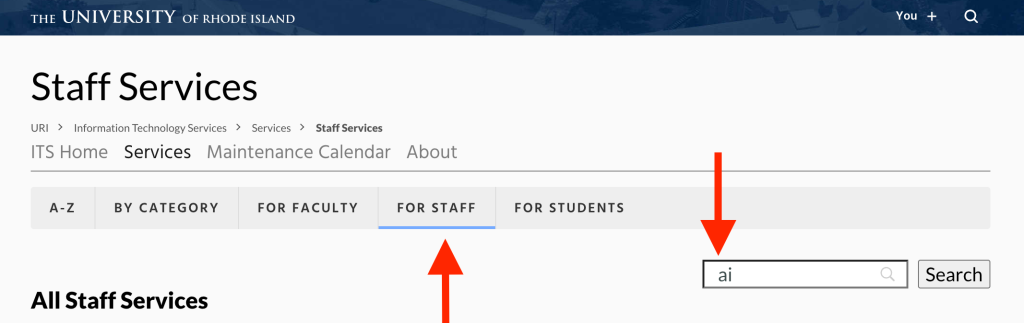
- Search for AI tools:
- Within your role, use the search bar to type “AI.”
- This will display service pages for AI-related tools vetted for use at URI.
- View details:
- Click on the service name to open its page.
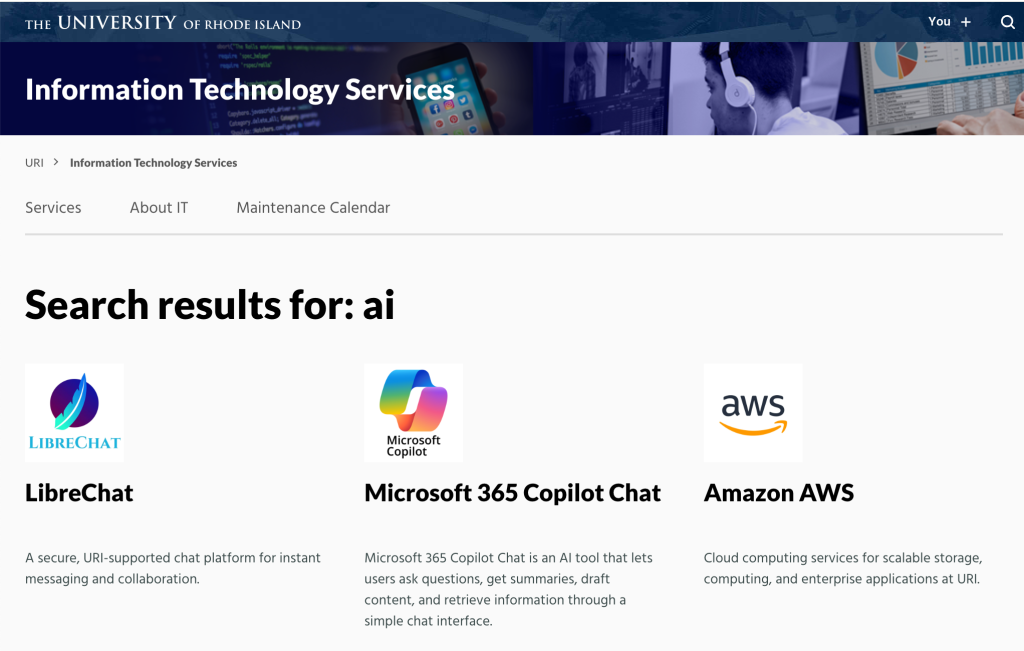
Each page includes details about the tool’s features, access instructions, and available support and training resources.
Support and Training
Training resources are available in several formats. Documentation and guides can be found on individual support pages, and a variety of workshops are offered across campus throughout the year. These sessions focus on practical skills and real-world examples of how AI can assist with teaching, research, and administrative work.
- For a broader understanding of URI’s direction, visit the Provost’s AI at URI page.
- To learn how to use AI ethically and securely, see the Responsible Use of AI at URI page.
- For a general overview of AI concepts and background—not specific to URI—explore the Library Guide.
- Stay tuned to the URI Events Calendar for upcoming workshops and learning opportunities related to generative AI.
We also share use cases, which are simple examples of how generative AI can help accomplish specific goals, such as improving writing, analyzing data, summarizing content, or generating new ideas.
Resources:
