Beginning May 6th, 2022 URI community members will start receiving emails from DUO with an enrollment link.
The credentials needed to complete the DUO Enrollment are your URI SSO username and password.
If you cannot remember your URI Single Sign On (SSO) password:
- Reset your password yourself by visiting https://password.uri.edu OR
- Call the Service Desk at (401) 874-4357 to have your password reset
URI INSTRUCTIONS FOR DUO ENROLLMENT:
-
- Log in using your URI SSO account username and password
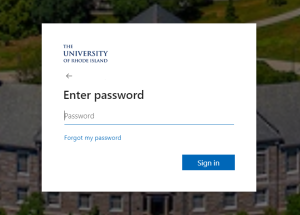
- Click NEXT through the Welcome to Duo Security pages
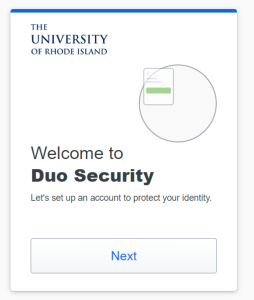
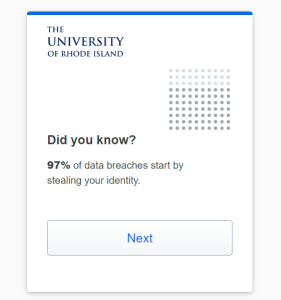
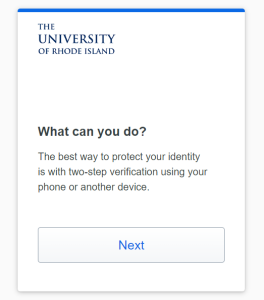
- Select a 2FA option to set up: DUO Mobile Recommended
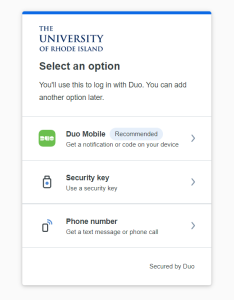
- Enter your mobile phone number
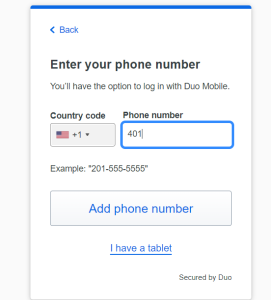
- Confirm the phone you entered and verify with a passcode
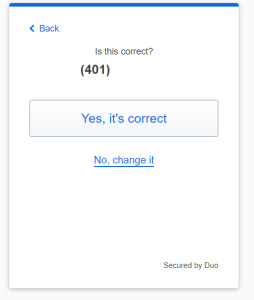
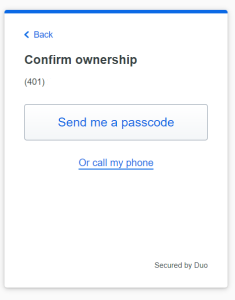
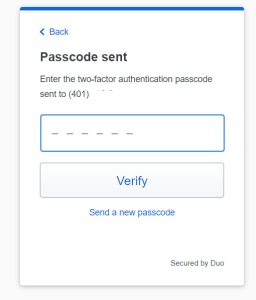
- Download Duo Mobile App from iOS/Android App Store
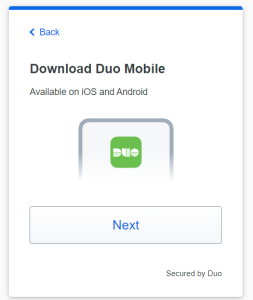
- Using the Duo Mobile app on your phone, click on Add Account and then scan the QR barcode
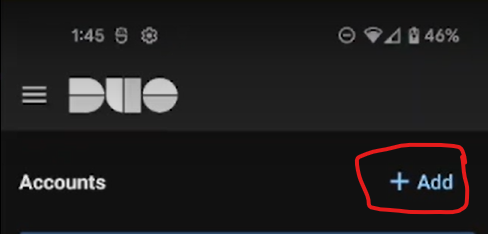
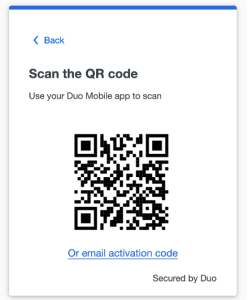
- Confirm Duo Mobile was added to your account
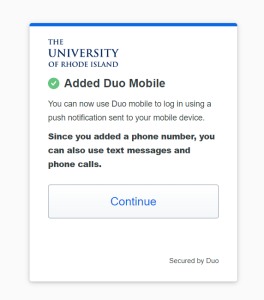
- Add another 2FA method or choose “Skip for now”
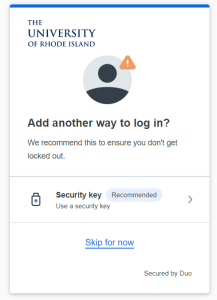
- DUO Enrollment Complete
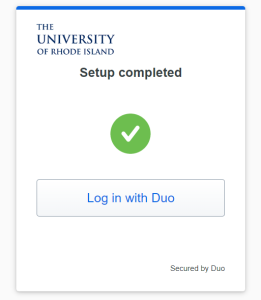
- Log in with DUO
- Log in using your URI SSO account username and password
NOTE:
Duo evaluates the supported authentication methods for the application being accessed and automatically selects the most secure authentication option available to the user.
Duo authentication methods from most to least secure:
- Security keys
- Duo Mobile push approval
- YubiKey passcodes
- Duo Mobile generated passcodes
- Hardware token passcodes
- SMS passcodes
- Phone call approval
If a user wants to try a different Authentication method other than the one selected for them:
Click “Other options” in the Universal Prompt shows a list of the user’s available authentication methods.
