To ensure all University computers continue to operate smoothly and securely, ITS will begin implementing periodic automatic updates on a weekly basis, or as needed.
To ensure your system is ready for these updates, please follow these steps:
- Keep your University computer powered on and connected to the internet (ideally through VPN).
- Approve any update prompts when they appear.
- Mac Users: Enter your computer login username and password (not the admin password). See the image below for reference:
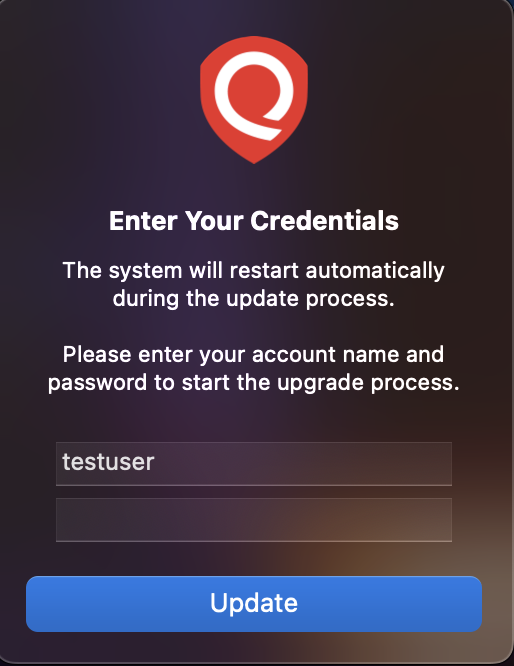
Important Notes:
- If updates have not been installed regularly, this process may require multiple reboots and could take longer than usual.
- For a detailed overview of what happens during updates and the steps you need to take, please refer to the Qualys patching Knowledge Base article.
- These updates are critical to ensure your system runs smoothly and securely.
How Often Will Updates Occur?
Updates will be deployed on a weekly basis, or as needed, to maintain system performance and security. You’ll receive prompts when action is required, and minimal intervention is needed beyond approving the updates when prompted.
If you need assistance or encounter any issues, please contact the ITS Service Desk at helpdesk@uri.edu.
Thank you for your cooperation in keeping our systems secure and efficient.
