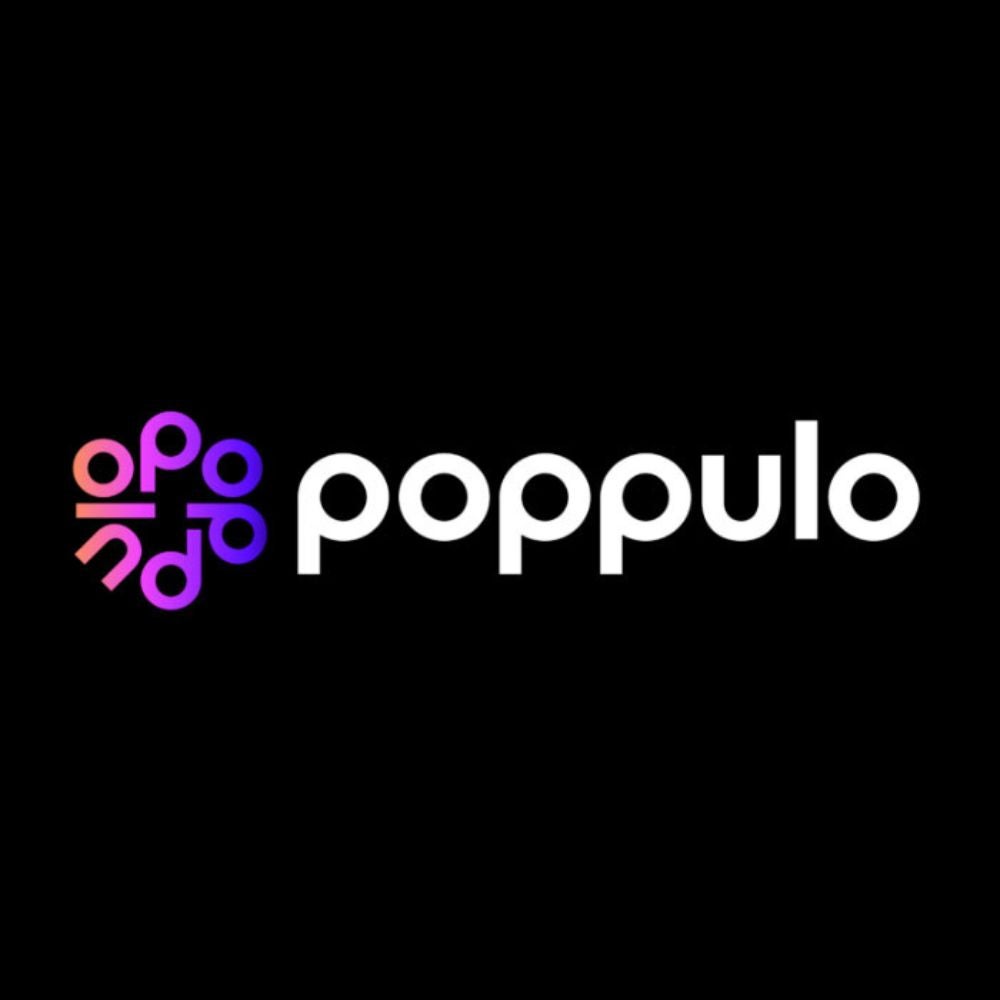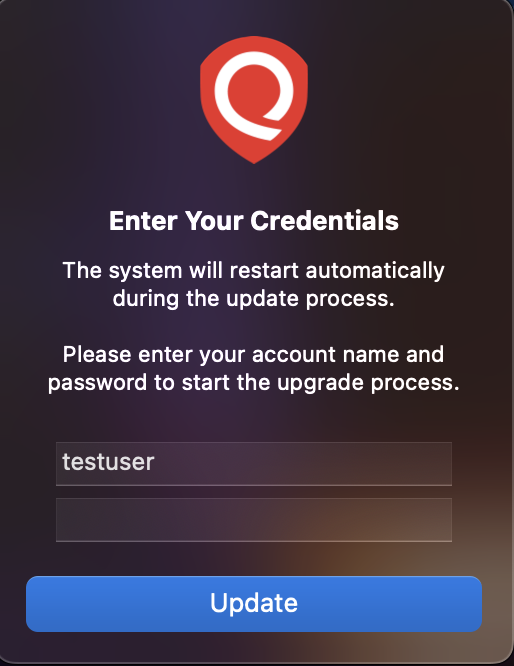Across ITS teams, student employees play a vital role in helping the University of Rhode Island deliver exceptional support and services. As the academic year comes to a close, we’re proud to celebrate the achievements of our graduating student workers from the Service Desk, Networking, Endpoint Support, and beyond. Their contributions have left a lasting mark – and we’re excited to see what’s next for each of them!
ITS Research Computing
Cecile Cres: A Leader in Genomics and AI
For the past three years, Cecile has been an integral part of Research Computing, leveraging her expertise in genomics and artificial intelligence to support computing efforts within the College of the Environment and Life Sciences (CELS). Her dedication has helped researchers navigate complex computational challenges, making significant contributions to biological data analysis and high-performance computing (HPC) workflows. We are thrilled that Cecile will continue her work as part of the Research Computing staff at URI.
Madhu Kekulandara: Advancing Innovation, Cloud & Research Computing
Madhu has played a key role in research computing, innovation, and cloud technologies, supporting ITS efforts to enhance HPC, cloud-based solutions, and emerging tech initiatives. His work has helped expand access to advanced computing tools for researchers and students alike. His contributions have had a lasting impact, and we are grateful for his dedication to URI’s technology landscape.
We deeply appreciate their hard work and look forward to seeing their continued success!
ITS Endpoint Support
Michael Nester
Computer Science
Traveling, creating art with code, and discovering the right career path.
ITS Networking
Tyler Distefano
Computer Engineering
Completing one final summer course, then entering the workforce.
ITS Service Desk
Aminah Islam
Doctor of Pharmacy
Joining Takeda Oncology as a fellow in Global Medical Information and Review.
Rina Melki
Biotechnology
Entering the workforce.
Juan Porres
College Student Personnel (Graduate Program)
Relocating to Charleston, SC, to pursue a career in college advising or admissions.
Ryan Jensen
Computer Science (B.S.)
Starting a master’s in Cybersecurity—and a garden!