eCampus Has Moved to SSO
eCampus now utilizes Single Sign-On (SSO) for a faster and more secure login. Visit myapps.microsoft.com and look for the eCampus tiles.
📌 Remember to update your bookmarks to myapps.microsoft.com!
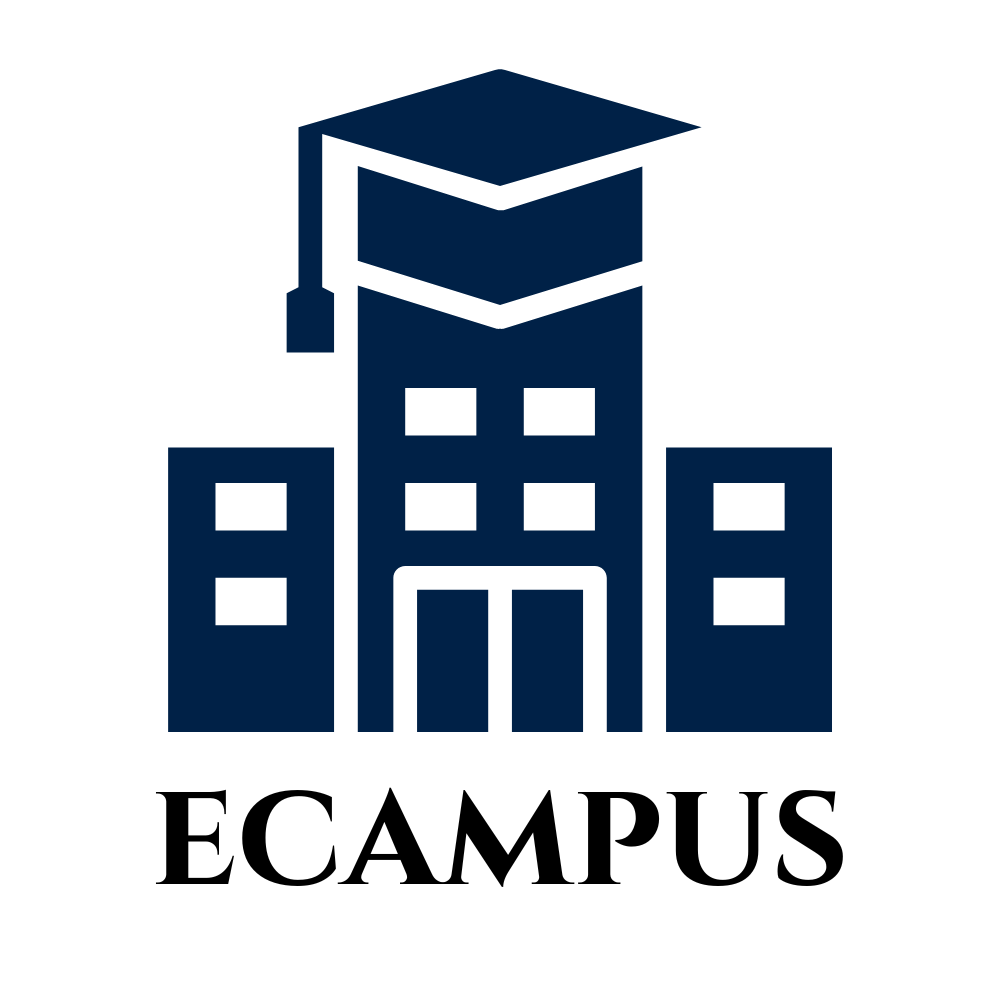
eCampus is the University of Rhode Island’s central online system for Student Administration, Financials, and Human Resources. Students, faculty, and staff use eCampus to manage class registration, timesheets, payroll, requisitions, and other administrative tasks.
Note: Access is integrated with URI’s Single Sign-On (SSO). If you experience login issues, visit myapps.microsoft.com directly – not using saved links or bookmarks.
Executive Lead
James McNamara
Technical Lead
James McNamara
james.mcnamara@uri.edu
Support Team
ITS Enterprise Applications
About the Service:
Features

Campus Solutions Tasks: Manage classes, financial aid, and employee timesheets

Financials Tasks: Submit requisitions, purchase orders, and travel authorization

Human Resources Tasks: Access the staff directory and view compensation history
Access
How to Log In:
Use your URI credentials to log in through the Microsoft MyApps Portal. Locate and select the eCampus tile once signed in.
First-Time Access:
New users must Register for eCampus. This includes students, faculty, and staff.
SSO Reminder:
eCampus is only accessible via URI’s Single Sign-On. Make sure you’re not using outdated bookmarks or links.
Browser Tips:
If you have trouble accessing the portal, clear your cache and cookies. See support instructions under the Support section.
Troubleshooting
If you’re having trouble logging in:
- Navigate to eCampus through the MyApps Portal
- Ensure you’re not using bookmarks or saved links
- Clear your cache and cookies using the instructions below:



