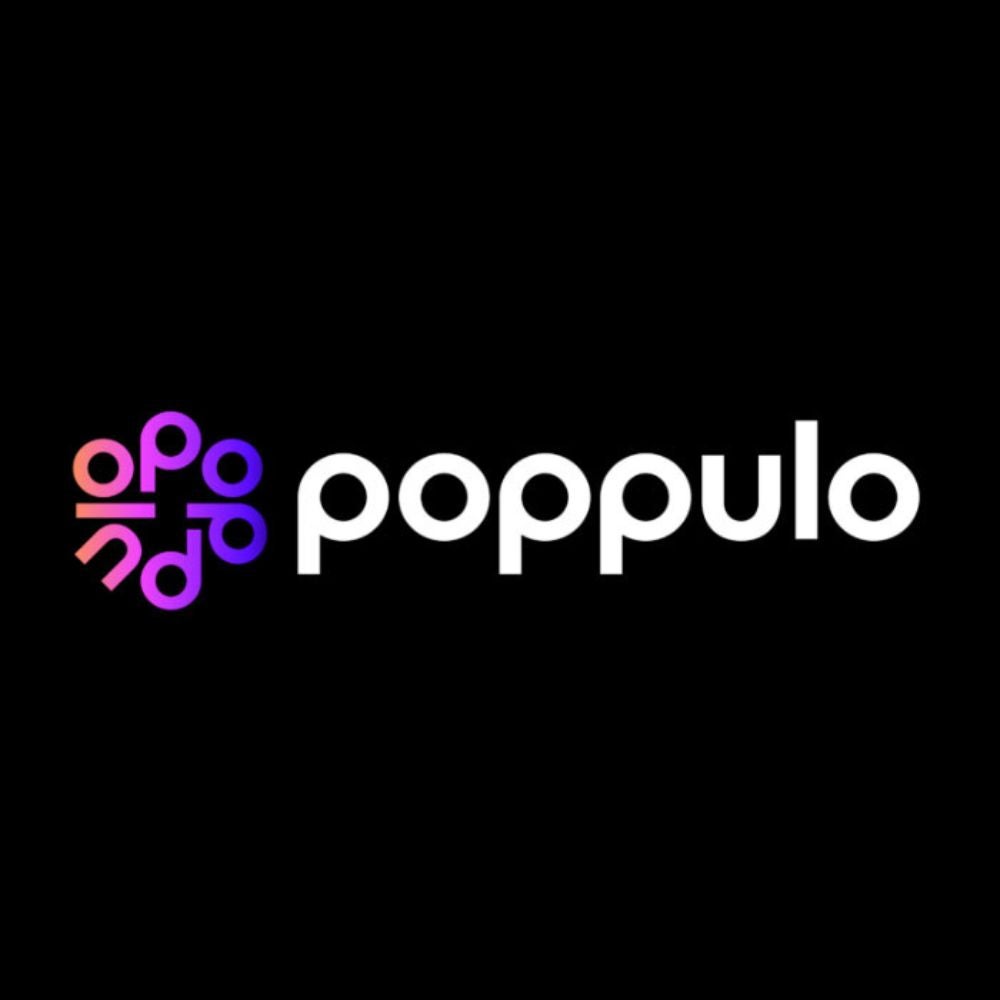
Digital signage at URI provides a dynamic way to share announcements, events, and promotions with the university community. Available to all URI community members, this free promotional service allows you to submit eye-catching content for display on digital screens across campus. Whether you’re advertising an event, highlighting an initiative, or sharing important information, digital signage ensures your message reaches a wide audience.
Executive Lead
Chris Robadue
Technical Lead
Chris Robadue
chrisrobadue@uri.edu
Support Team
Distributed IT
Interested in your department/office joining the URI Digital Signage Network?
We welcome new additions to the Poppulo campus-wide Digital Signage system. The software can be utilized for both static and interactive touch-screen designs. Digital signage support is offered in selecting hardware, system configuration, screen design, and screen management. Contact us for further details on the software licensing costs and steps to get started.
About the Service:
Features
- Campus-Wide Visibility – Display content on digital screens across multiple locations
- Image and Video Support – Submit high-quality graphics or videos for maximum engagement.
- Flexible Scheduling – Set start and end dates for your content to ensure timely promotion.
- Custom Department Screens – Departments can enroll in the Digital Signage Network for personalized screen management.
Content Submission
Promoting URI related events and material on the digital signage network is a free service available to all members of the university community. Follow these steps to submit your content:
Prepare Your Content
- Design an engaging visual with key details about your event, initiative, or organization.
- Keep messaging concise and consider including a website link or QR code for more information.
- Use high-resolution images for optimal display quality.
Accepted File Formats: jpg, gif, png, pdf
Recommended Image Sizes:
- Widescreen (16:9 aspect ratio) – 1920 x 1080 pixels
- Portrait Orientation – 890 x 1152 pixels
Submit Your Content
- Online Submission: Upload your file via the Digital Signage Online Submission Request.
- Email Submission: Send your finalized file as an attachment to digitalscreens@etal.uri.edu.
- Include the start and end dates for display.
- Specify if the content should appear in a particular building or at specific times.
- Default scheduling will display content as widely as possible.
- Content submissions require 1-2 business days for processing before they appear on the screens.
Submit Video Content
- Use a 16:9 widescreen aspect ratio for best results.
- Preferred formats: mp4, mov, avi, wmv.
- Recommended length: 10 to 30 seconds.
- Files larger than 25MB should be sent via Google Drive, Dropbox, or other file-sharing services.
Join the System
Adding a Digital Screen to Your Department
- Support is available for hardware selection, system configuration, screen design, and management.
- For more details, contact Chris Robadue, Digital Signage Developer, at chrisrobadue@uri.edu.
- Departments can enroll in the URI Digital Signage Network during Summer and Winter intersessions.
Support & Training
For assistance with your Poppulo user account, the content management platform, or your cloud file storage access, please contact Chris Robadue, Digital Signage Developer, at chrisrobadue@uri.edu.
To report a local service outage, please contact your department’s IT Staff for hardware and technical support.
Software training, how-to videos, webinars, and a knowledge base are all available online at the Poppulo Digital Signage community website.

