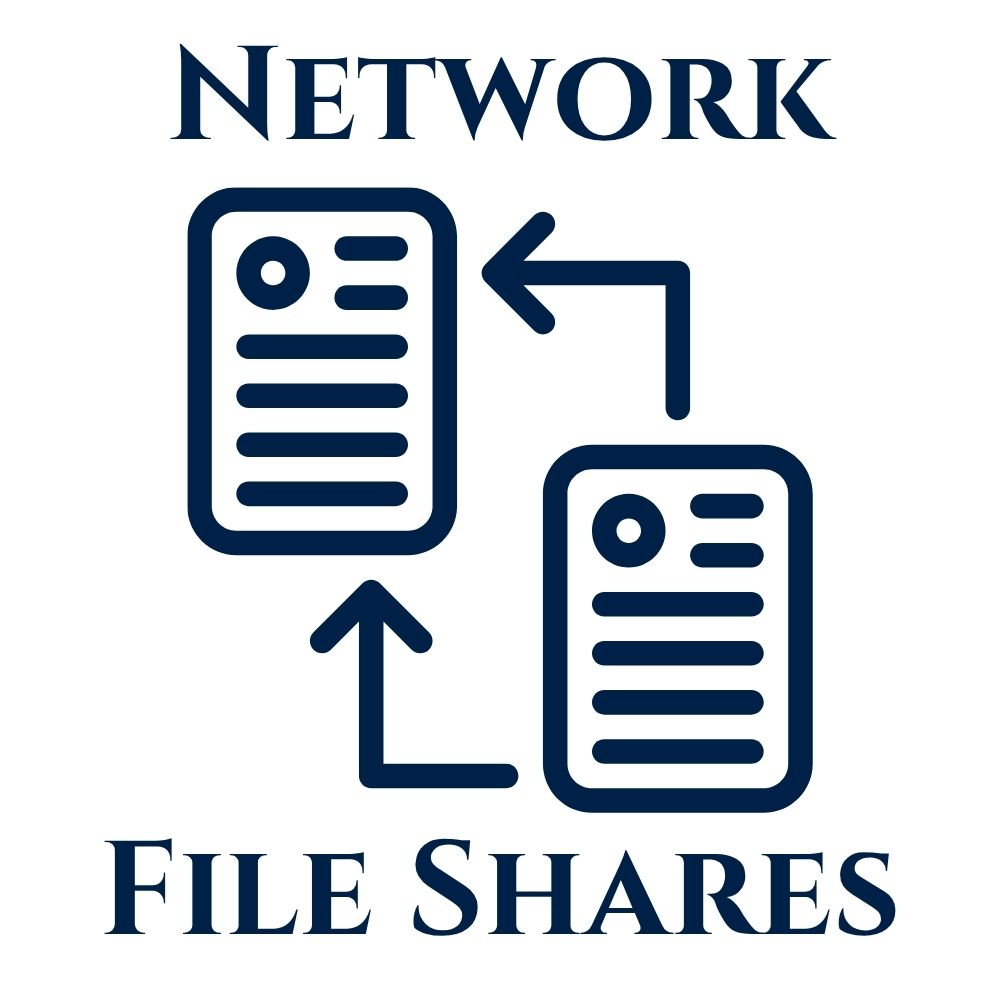
The Network File Shares service provides a shared, centralized file storage solution managed by ITS, designed for URI departments, units, and groups. It offers secure, structured storage for typical office files such as Word documents, Excel spreadsheets, and images. Unlike cloud-based services, it operates as a network folder and is not web-based or application-based like OneDrive, Teams, or Google Drive.
Executive Lead
Chi Shen
Technical Lead
Robert Watterson
rwatterson@uri.edu
Support Team
ITS Cloud & IT Infrastructure
About the Service:
Features
Usage Guidelines:
- Purpose: Suitable for office file storage by URI departments, units, and groups.
- File Types: Supports files such as Word documents, Excel spreadsheets, PowerPoint presentations, images, and text files.
- Exclusions: Not intended for individual use, research data, or massive file collections.
- Access: Appears as a network folder in Windows and is compatible with Mac and Linux.
Alternative Storage Options:
- Research Data: For massive amounts of research data or high-performance computing storage, contact Gaurav Khanna (ITS Research Computing) for assistance.
- Google Drive: Web-based with collaborative features but limited storage and security restrictions for sensitive data.
- OneDrive: Offers greater storage capacity and enhanced security compared to Google Drive.
Access
Get Started or Learn More
For more information or to discuss storage options:
- Contact Chi Shen: Book a Zoom appointment for a consultation.
Support and Training
For assistance with network file shares, contact the ITS Service Desk.
