What are push notifications and banner alerts?
Push notifications are short messages sent directly to a user’s device that appears within their phone’s notifications, regardless of whether the app is open. Banner alerts are in-app messages that appear across the top of the app’s home screen. The full messages of both types of notification will be stored in the app’s message center for a period of time defined by the sender.
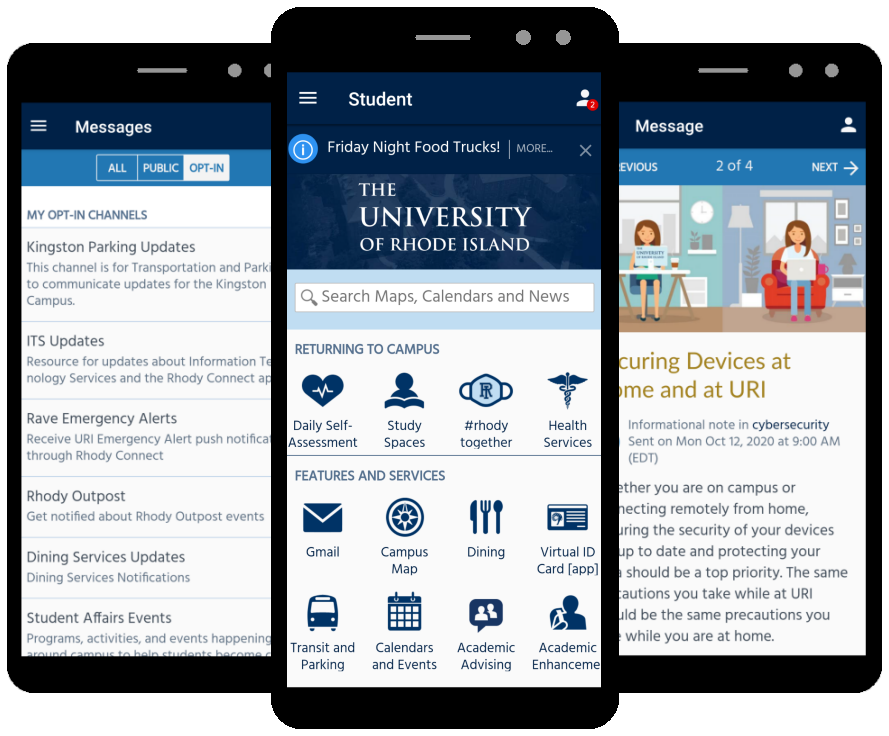
What is Modo Communicate?
Modo Communicate is the platform URI departments and organizations use to create, approve, and send messages to a specific messaging channel in Rhody Connect. Each admin user requires their own unique account to Modo Communicate.
How are notifications sent?
Campus messages can be sent via Modo Communicate using the three following methods:
Public Channels
Public channel messages can be restricted by location or persona and are reserved for campus-wide information. These channels are typically created or authorized by Communications and Marketing or the Mobile App Advisory Committee.
Personal Channels (TBA)
Personal channels are used for sending a message to one or more recipients based on user attributes. This type of message will able to be implemented after Rhody Connect is fully integrated with PeopleSoft.
Opt-In Channels
Opt-in channels are a Rhody Connect feature that allow URI departments and organizations to send messages (manually, scheduled, or linked to an RSS feed) to users that have “opted-in” or chosen to receive messages from the channel. Users of Rhody Connect can subscribe to the subject- or interest-based channels that interest them, and if activated, will receive push notifications and/or banner alerts sent via those channels.
Do users need to opt-in to read messages?
All users of Rhody Connect can subscribe to any opt-in channel within the app at any time. There is no authentication required to opt-in or read any messages in these channels. If a user does not opt-in, they can still read the message in the app’s message center, but will not receive a notification when there is a new message.
Subscribe to a Rhody Connect Opt-In Channel
- Scroll down to the gray bar on the home screen, and tap Manage Notifications
- Scroll down to the channel that interests you. Tap it.
- Tap on “Opt In” (green button).
- Opt out anytime by clicking on “Opt out.”
URI Events Calendar Integration
Groups that post events on the URI Events calendar also have the option of automatically posting this information through Rhody Connect via push notification. To post to Rhody Connect, simply include the “Rhody Connect” Group under Classifications in the calendar admin. If you are not authorized to include Rhody Connect, please contact urimobile@uri.edu to enable this functionality.
Interested in managing an Opt-In Channel?
Please refer to the Opt-in Channel Guidelines page for details and channel application form. Any questions about opt-in channels may be sent to urimobile@uri.edu.
