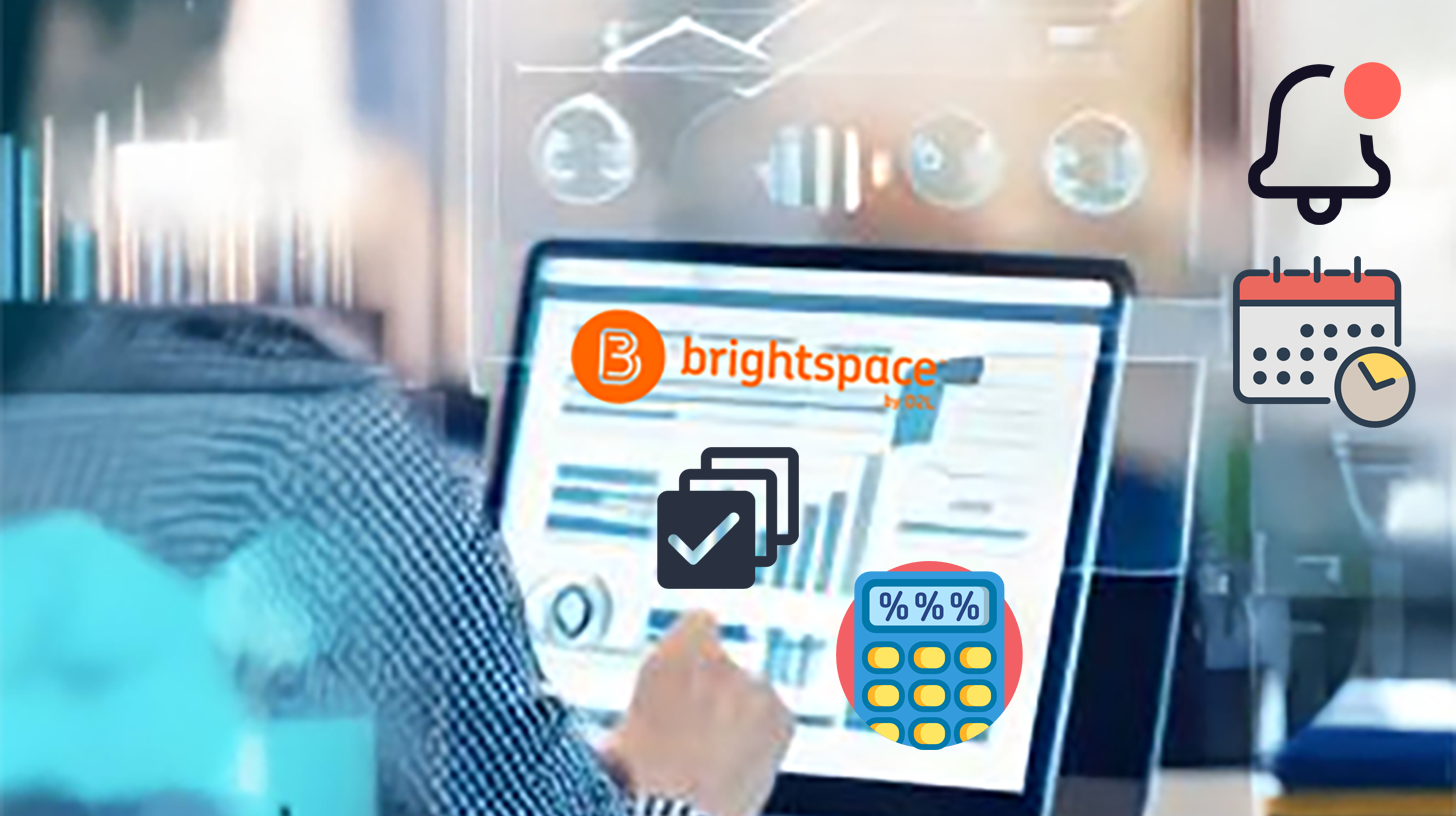We offer a wide range of programming designed to support your professional development (PD) as faculty and help you effectively integrate technology into teaching and learning. Our trainings are open to all, but are focused in support of our mission supporting faculty with technology enhanced learning.
Our services include:
- Live virtual trainings
- Customized training sessions (1:1 or group, virtual or in person)
- One-on-one consultations
Below, you’ll find a sample of the many resources and opportunities we provide.
Not sure what you need—or don’t see what you’re looking for? Reach out to our Educational Technology experts to schedule a personalized consultation. We’re here to help!
Review monthly PD events
Browse PD Events by monthBrowse PD topic and descriptions
Browse pd by topic/descriptionPD Events by Month (scheduled)
Jterm/Spring 2026
Jan
- Jan. 8 at 12:00 pm – Accessibility in LMS: Tools & Brightspace Insights for WCAG 2.1AA
- (1 hour, Virtual) |
- Jan. 9 at 10:00 am – Merge Course Sections: Combine sections in Brightspace
- (30 minutes, Virtual) |
- Jan. 12 at 10:00 am – Reducing Your Brightspace Course Data
- (1 hour, Virtual) |
- Jan. 13 at 10:00 am – Orientation 2 URI Tools
- (2 hours, Virtual) |
- Jan. 16 at 10:00 am – Rhody Ed Tech Essentials
- (2 hours, Virtual) |
- Jan. 19 at 10:00 am – Merge Course Sections: Combine sections in Brightspace
- (30 minutes ,Virtual) |
- Jan. 27 at 1:00 pm – Accessibility in LMS: Tools & Brightspace Insights for WCAG 2.1AA
- (1 hour, Virtual) | Register
- Jan. 29 at 2:00 pm – Archive Your Course and Student Data
- (1 hour, Virtual) | Register
- Jan. 30 at 10:00 am – Brightspace Gradebook Basic
- (1 hour, Virtual) | Register
Feb
- Feb. 4 at 10:00 am – EdTech Connect 1st Wednesday
- (1 hour, Virtual) | Register
- Feb. 6 at 10:00 am – Panopto Basics: Create lectures
- (1 hour, Virtual) | Register
- Feb. 10 at 2:00 pm – Reducing Your Brightspace Course Data
- (1 hour, Virtual) | Register
- Feb. 13 at 10:00 am – Brightspace Quizzes Basics: Create questions
- (1 hour, Virtual) | Register
- Feb. 18 at 11:00 am – Archive Your Course and Student Data
- (1 hour, Virtual) | Register
- Feb. 20 at 10:00 am – Accessibility in LMS: Tools & Brightspace Insights for WCAG 2.1AA
- (1 hour, Virtual) | Register
- Feb. 27 at 10:00 am – Tracking Student Progress in Brightspace
- (1 hour, Virtual) | Register
Mar
- Mar. 4 at 10:00 am – EdTech Connect 1st Wednesday
- (1 hour, Virtual) | Register
- Mar. 10 at 10:00 am – Archive Your Course and Student Data
- (1 hour, Virtual) | Register
- Mar. 13 at 10:00 am – Copilot in Action Related to Teaching and Learning
- (1 hour, Virtual) | Register
- Mar. 18 at 10:00 am – Reducing Your Brightspace Course Data
- (1 hour, Virtual) | Register
- Mar. 20 at 10:00 am – Accessibility in LMS: Tools & Brightspace Insights for WCAG 2.1AA
- (1 hour, Virtual) | Register
Apr
- Apr. 1 at 10:00 am – EdTech Connect 1st Wednesday
- (1 hour, Virtual) | Register
- Apr. 9 at 10:00 am – Reducing Your Brightspace Course Data
- (1 hour, Virtual) | Register
- Apr. 10 at 10:00 am – Copilot in Action Related to Teaching and Learning
- (1 hour, Virtual) | Register
- Apr. 20 at 2:00 pm – Accessibility in LMS: Tools & Brightspace Insights for WCAG 2.1AA
- (1 hour, Virtual) | Register
- Apr. 29 at 3:00 pm – Archive Your Course and Student Data
- (1 hour, Virtual) | Register
May
- May 1 at 10:00 am – Merge Course Sections: Combine sections in Brightspace
- (30 minutes, Virtual) | Register
- May 5 at 10:00 am – Accessibility in LMS: Tools & Brightspace Insights for WCAG 2.1AA
- (1 hour, Virtual) | Register
- May 7 at 10:00 am – Merge Course Sections: Combine sections in Brightspace
- (30 minutes, Virtual) | Register
- May 11 at 2:00 pm – Reducing Your Brightspace Course Data
- (1 hour, Virtual) | Register
- May 19 at 10:00 am – Archive Your Course and Student Data
- (1 hour, Virtual) | Register
Fall 2025
Dec
- Dec. 2nd at 12 pm – Archive Your Course and Student Data
- (1 hour, Virtual) |
- Brightspace courses are purged after four years, but this training will show you how to back up your course content and export key student information step by step for your records. You’ll leave with the knowledge and skills to store and reference your data long after your course is gone from the system.
- Dec. 3 at 10 am – EdTech Connect
- (1 hour, In Person) | Library 2nd Floor, room 227
- This is an open, informal space to explore ideas, share experiences, and ask questions about using tech in teaching and learning. Whether you have a curiosity or a challenge, drop in—we look forward to the conversation!
- Dec. 5 at 10 am – Reducing Your Brightspace Course Data
- (1 hour, Virtual) |
- Got a lot of material in Brightspace – you’re not alone. Cleaning up data can significantly improve your efficiency but data management can be a challenge – especially with a plethora of tools. Not all tools have the same features – we will discover which URI tools can help reduce Brightspace digital clutter and improve efficiency. You will also learn about data management and important information on emerging data storage trends.
- Dec. 18th at 10 am – Accessibility in LMS: Tools & Brightspace Insights for WCAG
- (1 hour, Virtual) |
- In this session, you will:
- Gain a solid understanding of accessibility standards and how they apply to LMS content.
- Explore URI-specific tools and learn which ones are best suited for different accessibility needs.
- Experiment with the Brightspace Accessibility Checker to identify and resolve common accessibility issues in your course materials.
- Dec. 19 at 10 am – Reducing Your Brightspace Course Data
- (1 hour, Virtual) | Register
- Got a lot of material in Brightspace – you’re not alone. Cleaning up data can significantly improve your efficiency but data management can be a challenge – especially with a plethora of tools. Not all tools have the same features – we will discover which URI tools can help reduce Brightspace digital clutter and improve efficiency. You will also learn about data management and important information on emerging data storage trends.
Nov
- Nov. 7th at 10 am – AI and Apple, Just One More Thing
- (1 hour, Virtual) |
- Rarely the first to introduce new technologies, Apple is on the verge of introducing AI tools to the Mac operating system. During this session we’ll explore what exists today, what’s coming soon, and how it works.
- Nov. 14th at 10 am – Reducing Your Brightspace Course Data
- (1 hour, Virtual) |
- Got a lot of material in Brightspace – you’re not alone. Cleaning up data can significantly improve your efficiency but data management can be a challenge – especially with a plethora of tools. Not all tools have the same features – we will discover which URI tools can help reduce Brightspace digital clutter and improve efficiency. You will also learn about data management and important information on emerging data storage trends.
- Nov. 19th at 10 am – Archive Your Course and Student Data
- (1 hour, Virtual) |
- Brightspace courses are purged after four years, but this training will show you how to back up your course content and export key student information step by step for your records. You’ll leave with the knowledge and skills to store and reference your data long after your course is gone from the system.
- Nov. 21 at 10 am – Copilot in Action Related to Teaching and Learning
- (1 hour, Virtual) |
- This is an interactive workshop on Copilot designed for you to learn, explore, and leave with usable items and/or sharable resources. The workshop will open with an introduction to and demonstration of Copilot. We will then experiment with 5 practical teaching use cases, with option of creating a sharable resource. Wrapping up this session with a time of open sharing and discussion.
- Nov. 24th at 2 pm – Accessibility in LMS: Tools & Brightspace Insights for WCAG
- (1 hour, Virtual) |
- In this session, you will:
- Gain a solid understanding of WCAG 2.1 AA accessibility standards and how they apply to LMS content.
- Explore URI-specific ADA tools and learn which ones are best suited for different accessibility needs.
- Experiment with the Brightspace Accessibility Checker to identify and resolve common accessibility issues in your course materials.
- Nov. 19th at 10 am – Archive Your Course and Student Data
- (1 hour, Virtual) |
- Brightspace courses are purged after four years, but this training will show you how to back up your course content and export key student information step by step for your records. You’ll leave with the knowledge and skills to store and reference your data long after your course is gone from the system.
Oct
- Oct. 3 at 10 am – Panopto Advanced: Video editing and interactivity
- (1 hour, Virtual)
- Learn to how to use advanced features of Panopto
- Oct. 10 at 10 am -Copilot in Action Related to Teaching and Learning
- (1 hour, Virtual)
- This is an interactive workshop on Copilot designed for you to learn, explore, and leave with usable items and/or sharable resources. The workshop will open with an introduction to and demonstration of Copilot. We will then experiment with 5 practical teaching use cases, with option of creating a sharable resource. Wrapping up this session with a time of open sharing and discussion.
- Objectives:
- Feel confident experimenting with AI tools in their academic practice
- Be aware of ethical and responsible AI use in higher education
- Oct 17 at 10 am – Reduce Your Brightspace Course Data
- (1 hour, Virtual)
- Oct. 24 at 10 am – Building an AI Assistant to Analyze Student Responses in LibreChat
- (1 hour, Virtual)
- Learn how an AI assistant built in LibreChat helps faculty analyze student responses using structured prompts and teaching frameworks.
Sept
- Sep. 5 at 10 am – Panopto Basics: Create lectures
- (1 hour, Virtual)
- Discover how Panopto can transform your teaching with easy-to-use video recording and sharing tools. This introductory course covers the basics—from setting up recordings to managing your content. Whether you’re new to Panopto or need a refresher, you’ll leave confident and ready to enhance learning through video.
- Sep. 12 at 10 am – Brightspace Quizzes Basics: Create questions
- (1 hour, Virtual)
- Build your quizzes with confidence with this session covering an overview of question types and key settings, plus a walkthrough of the Quiz Creation layout. Learn how to effectively manage availability, timing, attempts, and evaluation to create smooth, student-friendly quizzess.
- Sep. 19 at 10 am – Tracking Student Progress in Brightspace
- (1 hour, Virtual)
- In an electronic learning environment, it can be difficult to know how your students are doing in your course. Fortunately, Brightspace offers a comprehensive module that will help you to gain a deeper understanding of how your students are progressing, and who may need additional support.
- Sep. 26 at 10 am – Reduce Your Storage & File Size Workshop
- (1 hour, Virtual)
- Streamline your digital workflow, reduce your storage space, and speed up your computer performance. Learn how to compress large files, manage storage efficiently, and reduce digital clutter in this hands-on workshop led by an IT professional. Bring a few oversized files (e.g., a PowerPoint over 100MB or a PDF over 50MB) and follow along to gain practical skills that improve performance and simplify collaboration.
Aug
- Aug. 19 at 10 am – Rhody Ed Tech Essentials
- (2 hours, Virtual)
- This session provides an introduction to IT Teaching and Learning and EdTech at URI, including Brightspace Essentials such as logging in, locating templates, and using tools like the gradebook, assignments, and quizzes. Participants will explore accessibility features like the Brightspace Accessibility Checker and ReadSpeaker. The workshop also covers Panopto Essentials for creating lecture videos, and offers a brief overview of additional EdTech tools including Camtasia, Snagit, and polling options.
- (2 hours, Virtual)
- Aug. 21 at 10 am – AI in the Classroom: Discover and Leverage URI EdTech Tools. TECH DAY
- Virtual Conference (6 hours, Virtual)
- Get ready to dive into the growing AI toolbox at URI! Tech Day 2025 breaks down the coolest AI tools and platforms available today at URI. Come and explore what they do, how they work, and how you can use them.
- Virtual Conference (6 hours, Virtual)
- Aug. 22 at 10 am – Merge Course Sections: Combine sections in Brightspace
- (30 Minutes, Virtual)
- Are you teaching multiple sections of the same course and want to manage them all in one place? Join us for a hands-on session where we’ll walk you through the steps to merge your course sections into a single, streamlined course.
- (30 Minutes, Virtual)
- Aug. 27 at 10 am – Orientation 2 URI Tools
- (2 hours, Virtual)
- The IT Orientation workshop is for new faculty and staff at URI and provides an overview of the many services and tools available, including (but not limited to): Classroom technology and AV services, support services, training, SSO login, IT tools and software, and educational technologies for teaching online.
- (2 hours, Virtual)
- Aug. 28 at 2 pm – Merge Course Sections: Combine sections in Brightspace
- (30 Minutes, Virtual)
- Are you teaching multiple sections of the same course and want to manage them all in one place? Join us for a hands-on session where we’ll walk you through the steps to merge your course sections into a single, streamlined course.
- (30 Minutes, Virtual)
- Aug. 29 at 10 am – Brightspace Gradebook Basic
- (1 hour, Virtual)
- Take control of your gradebook with confidence!
In this hands-on session, you’ll learn how to navigate the Gradebook Wizard and the Managed Grades section in Brightspace—two powerful options that, when wet up well, can simplify grading and save you time. Discover tips, updates, and best practices to streamline your workflow and ensure a smooth gradebook experience for you and your students.
- Take control of your gradebook with confidence!
- (1 hour, Virtual)
PD Events by Topic (scheduled and available by request)
ADA/Data Management
ADA
Accessibility in LMS: Tools & Brightspace Insights for WCAG 2.1AA
- Date: Dates listed – training also available by request.
- Nov. 24th at 2 pm – (1 hour, Virtual) |
- Dec. 18th at 10 am – (1 hour, Virtual) |
- Jan. 8 at 12:00 pm –(1 hour, Virtual) |
- Jan. 27 at 1:00 pm – (1 hour, Virtual) | Register
- Feb. 20 at 10:00 am –(1 hour, Virtual) | Register
- Mar. 20 at 10:00 am –(1 hour, Virtual) | Register
- Apr. 20 at 2:00 pm –(1 hour, Virtual) | Register
- May 5 at 10:00 am – (1 hour, Virtual) | Register
Join us for a hands-on training session focused on creating inclusive and accessible learning experiences. Whether you’re new to accessibility tools or looking to deepen your understanding, this workshop will equip you with practical knowledge on tools to support all learners.
- In this session, you will:
- Hear an overview of accessibility digital standards and how they apply to LMS content.
- Explore URI-specific tools and learn which ones are best suited for different accessibility needs.
- Experiment with the Brightspace Accessibility Checker to identify and resolve common accessibility issues in your course materials.
This training is ideal for instructors, instructional designers, and anyone involved in course creation at URI. Let’s work together to make learning accessible for everyone!
Data Management
Archive Your Course and Student Data
Date: Available by request
- Nov. 19th at 10 am (1 hour, Virtual)
- Dec. 2nd at 12 pm (1 hour, Virtual)
- Jan. 29 at 2:00 pm (1 hour, Virtual) | Register
- Feb. 18 at 11:00 am (1 hour, Virtual) | Register
- Mar. 10 at 10:00 am (1 hour, Virtual) | Register
- Apr. 29 at 3:00 pm (1 hour, Virtual) | Register
- May 19 at 10:00 am (1 hour, Virtual) | Register
Brightspace courses are purged after five years, but this training will show you how to back up your course content and export key student information step by step for your records. You’ll leave with the knowledge and skills to store and reference your data long after your course is gone from the system.
Reducing Your Brightspace Data
Date: Available by request
- Nov. 14 at 10 am (1 hour, Virtual)
- Dec. 5 at 10 am (1 hour, Virtual)
- Dec. 19th at 10 am (1 hour, Virtual)
- Jan. 12 at 10:00 am (1 hour, Virtual)
- Feb. 10 at 2:00 pm (1 hour, Virtual) | Register
- Mar. 18 at 10:00 am (1 hour, Virtual) | Register
- Apr. 9 at 10:00 am (1 hour, Virtual) | Register
- May 11 at 2:00 pm (1 hour, Virtual) | Register
Got a lot of material in Brightspace – you’re not alone. Cleaning up data can significantly improve your efficiency but data management can be a challenge – especially with a plethora of tools. Not all tools have the same features – we will discover which URI tools can help reduce Brightspace digital clutter and improve efficiency. You will also learn about data management and important information on emerging data storage trends. Streamline your digital workflow, reduce your storage space, and speed up your computer performance. Learn how to compress large files, manage storage efficiently, and reduce digital clutter in this hands-on workshop led by an IT professional. Bring a few oversized files (e.g., a PowerPoint over 100MB or a PDF over 50MB) and follow along to gain practical skills that improve performance and simplify collaboration.
AI
- AI in the Classroom: Discover and Leverage URI EdTech Tools. TECH DAY Virtual Conference
- Aug. 21 at 10 am (6 hours, Virtual)
- Get ready to dive into the growing AI toolbox at URI! Tech Day 2025 breaks down the coolest AI tools and platforms available today at URI. Come and explore what they do, how they work, and how you can use them.
- Aug. 21 at 10 am (6 hours, Virtual)
- Copilot in Action Related to Teaching and Learning
- Oct. 10 at 10 am (1 hour, Virtual)
- Mar. 13 at 10:00 am (1 hour, Virtual) | Register
- Apr. 10 at 10:00 am (1 hour, Virtual) | Register
- This is an interactive workshop on Copilot designed for you to learn, explore, and leave with usable items and/or sharable resources. The workshop will open with an introduction to and demonstration of Copilot. We will then experiment with 5 practical teaching use cases, with option of creating a sharable resource. Wrapping up this session with a time of open sharing and discussion.
- Building an AI Assistant to Analyze Student Responses in LibreChat
- Oct. 24 at 10 am (1 hour, Virtual)
- Learn how an AI assistant built in LibreChat helps faculty analyze student responses using structured prompts and teaching frameworks.
- AI and Apple, Just One More Thing
- Nov. 7th at 10 am (1 hour, Virtual) |
- Rarely the first to introduce new technologies, Apple is on the verge of introducing AI tools to the Mac operating system. During this session we’ll explore what exists today, what’s coming soon, and how it works.
Brightspace
- Merge Course Sections: Combine sections in Brightspace
- Aug. 22 at 10 am (30 Minutes, Virtual)
- Aug. 28 at 2 pm (30 Minutes, Virtual)
- Jan. 9 at 10:00 am (30 minutes, Virtual)
- Jan. 19 at 10:00 am (30 minutes ,Virtual) |
- Are you teaching multiple sections of the same course and want to manage them all in one place? Join us for a hands-on session where we’ll walk you through the steps to merge your course sections into a single, streamlined course.
- Brightspace Gradebook Basic
- Aug. 29 at 10 am (1 hour, Virtual)
- Jan. 30 at 10:00 am (1 hour, Virtual) | Register
- Learn the Gradebook Wizard and navigation of the managed grades section. These two spaces in your Brightspace course give you control over the grade. The nuances of the features and recent updates often can be confusing. Come and learn how to make the most of them. So that when you have set-up your gradebook you can maintain student grades with limited effort and have a smoother end of the semester experience.
- Brightspace Gradebook Advanced
- By Request
- Level up your gradebook management in Brightspace! This advanced session dives into bonus grade items, the flow of grades, common pitfalls to avoid, and troubleshooting techniques. You’ll also learn how to export your gradebook and apply strategies to keep grading smooth and efficient throughout the semester.
- By Request
- Brightspace Quizzes Basics: Create questions
- Sep. 12 at 10 am (1 hour, Virtual)
- Feb. 13 at 10:00 am (1 hour, Virtual) | Register
- Build your quizzes with confidence with this session covering an overview of question types and key settings, plus a walkthrough of the Quiz Creation layout. Learn how to effectively manage availability, timing, attempts, and evaluation to create smooth, student-friendly quizzes.
- Tracking Student Progress in Brightspace
- Sep. 19 at 10 am (1 hour, Virtual)
- Feb. 27 at 10:00 am (1 hour, Virtual) | Register
- In an electronic learning environment, it can be difficult to know how your students are doing in your course. Fortunately, Brightspace offers a comprehensive module that will help you to gain a deeper understanding of how your students are progressing, and who may need additional support.
- Reducing Your Brightspace Course Data
- Jan. 12 at 10:00 am (1 hour, Virtual)
- Feb. 10 at 2:00 pm (1 hour, Virtual) | Register
- Mar. 18 at 10:00 am (1 hour, Virtual) | Register
- Apr. 9 at 10:00 am (1 hour, Virtual) | Register
- May 11 at 2:00 pm (1 hour, Virtual) | Register
- Course materials are essential, but knowing where to store files and how to share them effectively is just as critical as compressing and archiving data. We discuss how to adopt strategies like linking to external resources, using proper naming conventions, and leveraging archiving processes to keep courses organized and lightweight. Ultimately, managing storage thoughtfully ensures smoother collaboration, better performance, and long-term sustainability for Brightspace courses.
Video and Screen Capture
- Panopto Basics: Create lectures
- Sep. 5 at 10 am (1 hour, Virtual)
- Feb. 6 at 10:00 am (1 hour, Virtual) | Register
- Discover how Panopto can transform your teaching with easy-to-use video recording and space saving sharing tools. This introductory course covers the basics—from setting up recordings to managing your content. Whether you’re new to Panopto or need a refresher, you’ll leave confident and ready to enhance learning through video.
- Panopto Advanced:
- Camtasia:
- Snagit:
Other Technology
File and Storage Management
- Reduce Your Storage & File Size Workshop
- Sep. 26 at 10 am (1 hour, Virtual)
- Streamline your digital workflow, reduce your storage space, and speed up your computer performance. Learn how to compress large files, manage storage efficiently, and reduce digital clutter in this hands-on workshop led by an IT professional. Bring a few oversized files (e.g., a PowerPoint over 100MB or a PDF over 50MB) and follow along to gain practical skills that improve performance and simplify collaboration.
- Sep. 26 at 10 am (1 hour, Virtual)
Orientation Trainings
- Rhody Ed Tech Essentials
- Aug. 19 at 10:00 am (2 hours, Virtual)
- This session provides an introduction to IT Teaching and Learning and EdTech at URI, including Brightspace Essentials such as logging in, locating templates, and using tools like the gradebook, assignments, and quizzes. Participants will explore accessibility features like the Brightspace Accessibility Checker, ReadSpeaker, and ADA compliance. The workshop also covers Panopto Essentials for creating lecture videos, and offers a brief overview of additional EdTech tools including Camtasia, Snagit, and polling options.
- Aug. 19 at 10:00 am (2 hours, Virtual)
Customized Digital Content
- Lumi education
Polling
- Top Hat
- Slido
- Classroom Clickers
Ed Tech Connect
Join our in-person faculty discussion group on technology in teaching and learning!
This is an open, informal space to explore ideas, share experiences, and ask questions about using tech in teaching and learning. Whether you have a curiosity or a challenge, drop in—we look forward to the conversation!
Offered on the 1st Wednesday of the Month – 10:00 – 11:00 am
Library, 2nd floor, room 227