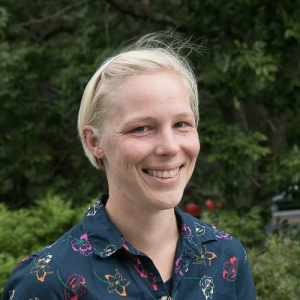
Allisa Cox
Natural Resources Science Department
Alissa is an Assistant Clinical Professor for the Natural Resourced Science department and the new Director of the New England Onsite Wastewater Resource Center, a URI Cooperative Extension Program.

Introduction
Spotlight feature written by: Julia Malyuta
Alissa Cox is an Assistant Clinical Professor here at URI. As an assistant professor, she mainly teaches undergraduate courses. These courses include: NRS100: Natural Resource Conservation, NRS432: Principles of Onsite Wastewater, and NRS518: Ecohydrology and Green Design. In addition to her role as an instructor for NRS courses,, the majority of her job is coordinating and running a Cooperative Extension program. The program she runs is called the Onsite Wastewater Resource Center, which focuses on septic systems. The program itself is primarily focused on continuing technical education training for professionals in the septic system industry. The primary audience for the program includes adult learners who design, install, and maintain septic systems, and need continuing education. The program provides training and workshops to assist in meeting some of the requirements needed for their continuing education.
While developing her program, she thought about how she can make the material more engaging and interactive to her adult learners. Alissa sought out something that would make the training more interesting and possibly different than just watching a video and taking a quiz. Alissa noted that she found, in her personal experience, that simply watching a video and taking a quiz is less than ideal, so she wanted to find a tool that would keep her learners engaged. After searching and testing many tools and options, she found Lumi. Alissa saw that the app was free to use so she gave it a try and discovered that it had everything she was looking for.
“You have the keys to the kingdom.”-Alissa Cox
Lumi Introduction
Teaching Tool Usage – Lumi
For Alyssa, Lumi is an invaluable application, offering a multitude of features that empower users to effortlessly create, modify, view, and export interactive H5P content. With an extensive array of over 60 content types at your disposal, each customizable to cater to your unique needs, Lumi is a versatile tool. It seamlessly operates within your web browser or as a dedicated desktop app, providing flexibility in usage. Regardless of your choice, both versions enable you to craft, distribute, and embed graded interactive activities effortlessly into web pages or Brightspace courses. This presents a remarkable solution for educators seeking to deliver engaging and interactive content within the Brightspace platform.
Q: How was Lumi effectively used in practice?
A: Alissa Cox harnessed Lumi to create captivating self-paced online training modules for septic system professionals.
Alissa Cox, directing an extension program centered on septic system training for industry professionals, sought a means to fashion captivating self-paced online training modules. These modules needed to be accessible on-demand for participants seeking continuing education credits. Her search led her to discover Lumi, a resource she harnessed to create interactive training modules for professional development within the septic system industry. One innovative application of Lumi was the creation of an interactive hotspot diagram representing a septic system. By uploading a static technical diagram image into Lumi and using the hotspot features, Alissa transformed the diagram into an engaging, multimedia experience with pop-up text, images, and videos at specific spots on the image. When that spot was clicked, the pop-up would appear and provide in-depth insights to that part of the diagram. Lumi’s capabilities exceeded Alissa’s expectations, allowing her to craft interactive content that surpassed the limitations of traditional videos and quizzes. It offered a unique way to annotate and emphasize critical technical components, aligning perfectly with the self-directed learning needs of her audience.
Q: What are the pros and cons of using Lumi?
A: Pros include its cost-free nature, user-friendly interface, and flexibility in creating interactive content. However, the tool may lack extensive community support and could have a learning curve when integrating with Learning Management Systems.
There are many advantages that come with using Lumi. Firstly, it’s entirely cost-free, without any subscription requirements or hidden paywalls, ensuring accessibility to all. Its user-friendly interface is complemented by a rich selection of example templates, providing a seamless start to content creation. Lumi has a library of over 40 content type templates, including interactive videos and popular quiz formats like fill-in-the-blanks, eliminating the need for coding expertise. Furthermore, Lumi offers unparalleled flexibility in creating captivating interactive content without mandating a Learning Management System. Content created on your desktop environment can be effortlessly shared with students through exports. Additionally, the integration of exported Lumi content into Brightspace is seamless – a simple download as a SCORM file and upload into Brightspace is all that’s needed.
However, it’s important to acknowledge some of Lumi’s limitations. It lacks the extensive community support of more mainstream tools, which might pose challenges when seeking assistance or guidance. While there is a community presence through Discord, Slack, and the Feedback tab on the Lumi website, it doesn’t match the robust support of more established alternatives. Additionally, there may be a learning curve when it comes to exporting projects from Lumi and integrating them into Brightspace as SCORM objects. Faculty members unfamiliar with this process might find it initially challenging.
Q: What are its unique applications?
A: Lumi is exceptionally effective for technical or procedural topics that require highlighting specific components within diagrams or images while providing supplementary contextual information.
Overall, Lumi shines brightest when applied to technical or procedural topics that necessitate highlighting specific components within diagrams or images while providing supplementary contextual information. That is to say that it can be exceptionally effective for tasks such as plant identification or anatomical models in a laboratory setting. The tool’s intuitive nature makes it easy for new users to grasp, with the primary learning curve revolving around project exports and integration into Brightspace. Starting with a straightforward annotated diagram project is recommended to become familiar with the workflow.
“They [the adult learners] are not particularly tech-savvy… so it had to be very self-contained, packaged, integrated, seamless. That was a really big reason that I was really interested in [using Lumi]. It lives in Brightspace, you don’t have to go anywhere.”-Alissa Cox
Student Experience & Feedback
Q: What was the initial student feedback about using Lumi?
A: Initial feedback has been generally positive, with testers finding it a nice interactive alternative to video lectures.
Regarding student experience and feedback, Lumi has not been used extensively in Alissa’s course yet so there was no measurable improvement in student achievement. However, Alissa has received feedback on Lumi and the experience using it from her testers and said initial feedback has been generally positive. They have commented on how it provides a nice interactive alternative to video lectures. However, some students may not want to engage and actively click through the content. Lumi seems well-suited for visual, eager learners who like to control the pace of learning. Students who prefer a more passive learning experience may not be as receptive. But it provides options for different learning preferences.
View Previous Ed Tech Faculty Spotlight with Erika Fiore on Notability
View Previous Ed Tech Faculty Spotlight with Amanda Izenstark on Jamboard
