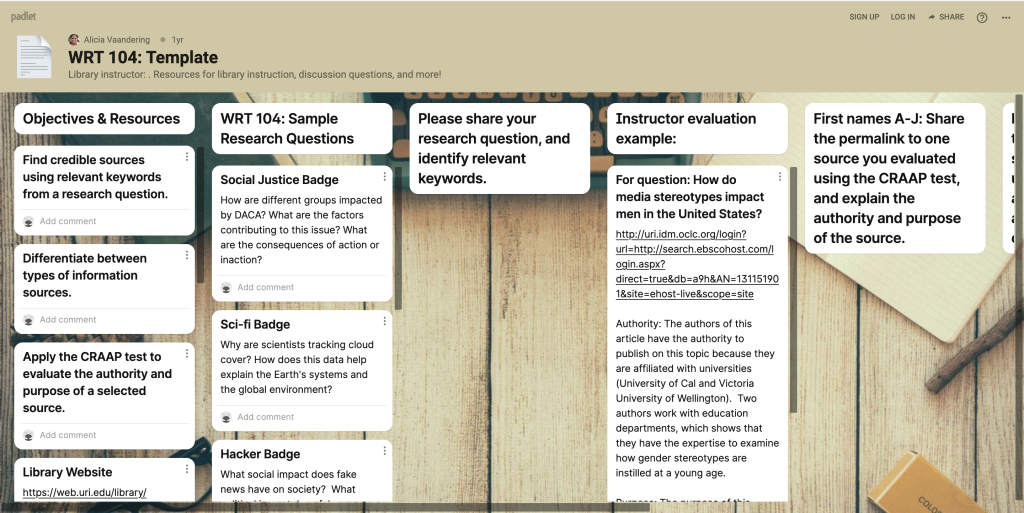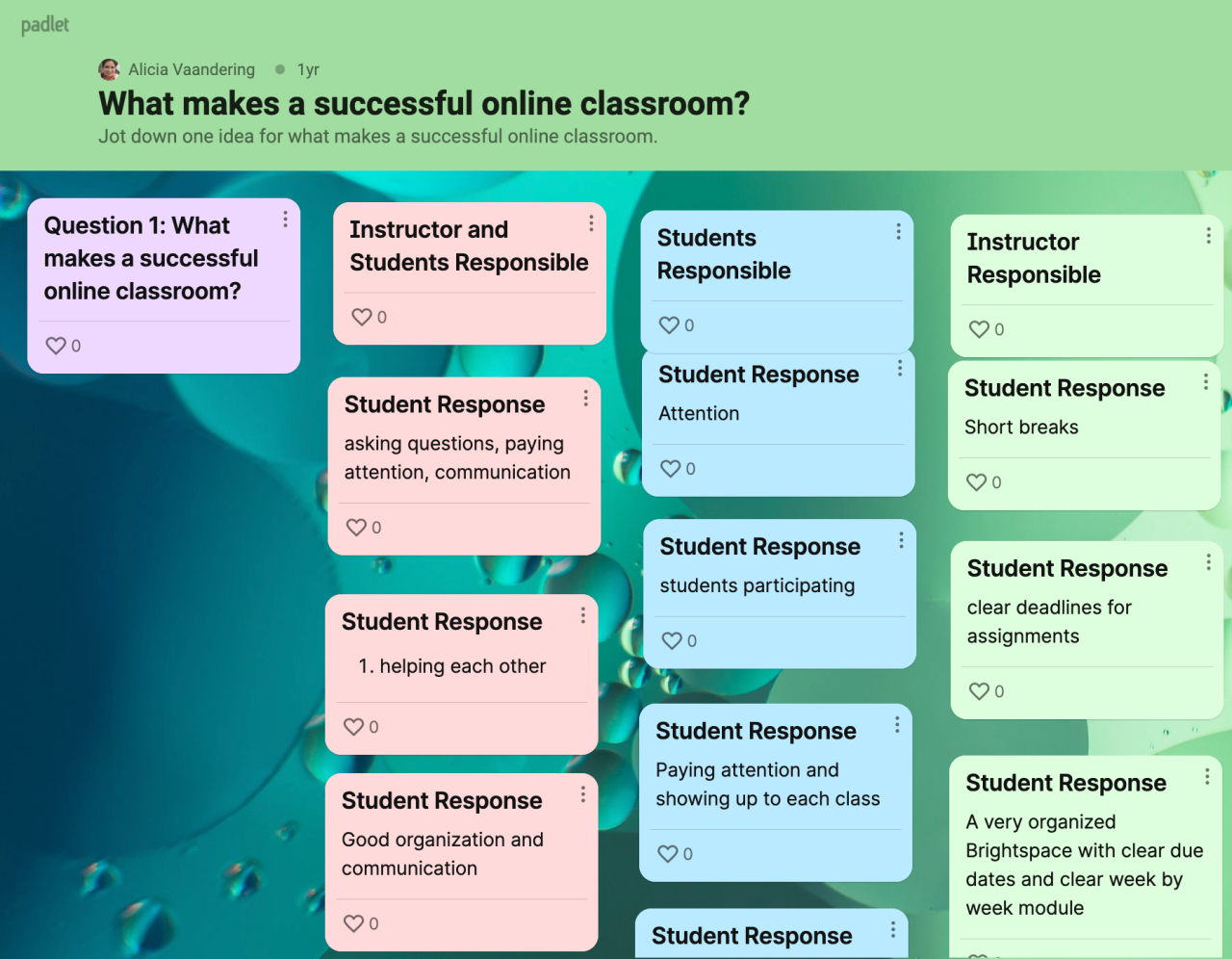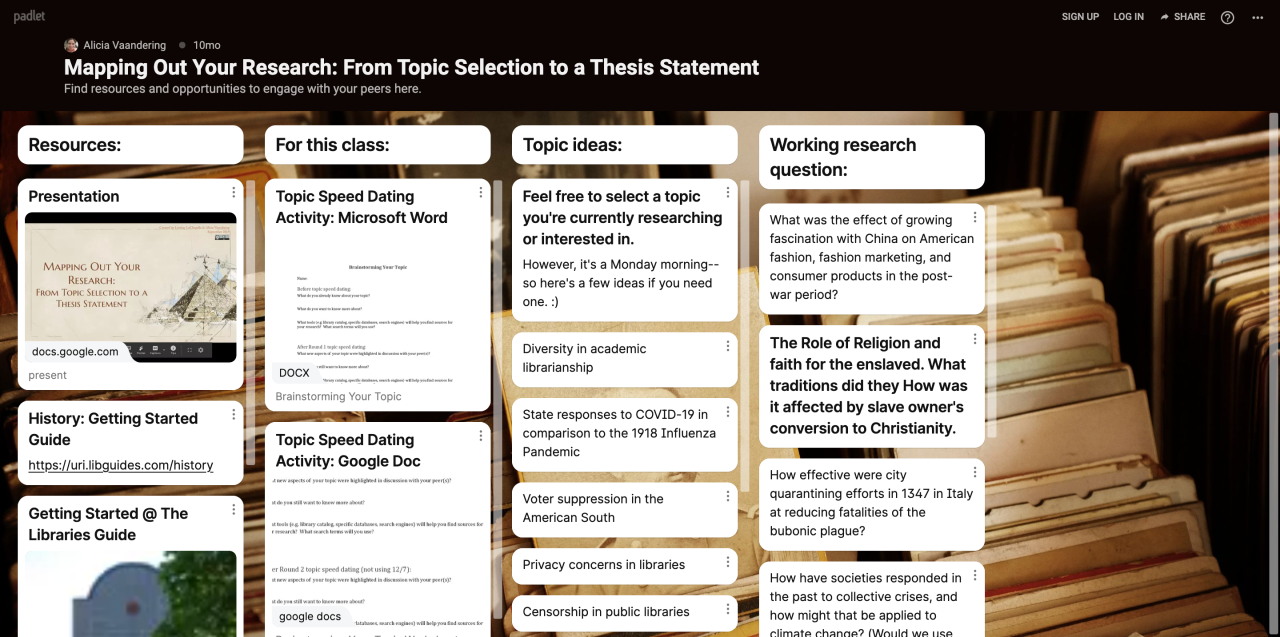Introducing Padlet and PowToon

Alicia Vaandering
Student Success Librarian
University Libraries
Alicia uses Padlet as a functional learning space and employs PowToon to reach students by creating animated videos that can be shared via social media. Her goal is to underscore the versatility and diversity of the resources provided by the library that help the students in their research practices.


Introduction
Spotlight feature written by: Stephen Coutu
Alicia’s role at the university emphasizes retention efforts and student learning for undergraduate students with special focus on first-year, first-generation, international, and transfer students. In addition to Alicia’s student focused responsibilities in the University Libraries, she also teaches LIB 150: Search Strategies for the Information Age, an introduction to college level research that teaches students how to utilize library resources to find reliable information. Alicia also coordinates library instruction for WRT 104 & 106 classes, which gives another opportunity for her to introduce students to the variety of resources provided by the library here at URI.
Alicia uses a variety of methods to underscore the versatility and diversity of the resources provided by the library that help the students in their research practices. To establish a foundation of research, strategy, and a knowledge of resources available, Alicia uses Padlet as a functional learning space. In addition to instilling students with worldly skills, she also uses this platform to address communication and social issues that arise within her courses as well as manipulating the platform to create unique assignments for her students.
To bolster her teaching efforts and reinforce the services provided by the library Alicia employs PowToon to reach students by creating animated videos that can be shared via social media. These videos are simultaneously eye-catching and informative while highlighting vital information and available resources in an appealing, refined format.
“Padlet has a relatively minor learning curve. The initial organization and implementation of a board is relatively simple and straightforward. As user grows more comfortable they can begin to use other layouts and tools to use it in more sophisticated ways. With gained experience and practice users can begin to manipulate Padlet to create a more versatile learning space tailored to their specific needs. ”Alicia Viaandering on Padlet
Teaching Tool Usage – Padlet
Padlet is an online notice board, or, as Alicia describes it, a virtual corkboard that allows users to share resources, structure activities, and provide students with an opportunity to respond to prompts. Alicia uses Padlet to structure her course but will also utilize the flexible format for specific assignments within her courses as well.
One of Alicia’s activities with her classes that she uses as an icebreaker is an exercise where she prompts students by asking them “What makes a successful online classroom?” and uses Padelt to allow students to respond anonymously. After the responses have been posted, Alicia and her students then discuss who is responsible for each of these posted topics, whether it is the students, the professor, or both, that create the equitable learning environment. Allowing the students to respond to this prompt anonymously enables them to become more comfortable with Padlet’s format by responding to posts and adding to the discussions without being put in the spotlight of a typical discussion. For many students, especially first-year, first-generation, international, or transfer students, this kind of introduction can be a welcome method of inclusion and familiarization to higher education courses and the university. This is just one of the few ways that Alicia incorporates Padlet into her courses.
Anonymously posting in the Padlet, initially this gave Alicia hesitation, but she quickly noticed that it allowed the more apprehensive students to present questions and responses they may not otherwise voice during class discussions. Students are more likely to respond with more vulnerability than typically would be expected from direct discussion.
Padlet, according to Alicia, has a relatively minor learning curve. The initial organization and implementation of a board is relatively simple and straightforward to organize. As Alicia describes it, as the user “grows more comfortable they can begin to use other layouts and tools to use it in more sophisticated ways.” With gained experience and practice users can begin to manipulate Padlet to create a more versatile learning space tailored to their specific needs.
There are two available versions for Padlet, the standard free version and a premium version with monthly or yearly subscription fee. The free version enables users to create up to 3 boards, though there is a limit to the file size that can be uploaded to the boards. These boards can be utilized and recreated an unlimited number of times. The drawback with repurposing the same board repeatedly is that the user will have to remove any additions from students and revert the board back to its “original” state manually. This also eliminates the option of leaving a board as a template to copy with each successive course. The premium subscription allows users an unlimited number of boards to create, a larger capacity for file uploads, and improved community support.
Whichever version a user is working with, Padlet still offers a diverse assortment of options to create working areas for professors and students. The website where users create their boards also features a number of ideas, suggestions, and inspiration of what users can do with their own boards. Some of the ideas on Padlet’s website include a virtual bookshelf, an office notice board, how to guides, study guides, discussion forums, etc., to name a small selection. The point of these examples is to give users ideas of the capabilities of what a Padlet board can bring to a classroom, or office, both virtually and in face-to-face classes.
Teaching Tool Usage – PowToon
PowToon, is a video creation tool unlike Knowmia or Panopto. PowToon is a video creation software that allows users to create animated shorts that can convey any range of topics the user desires. Although PowToon has a considerably steeper learning curve compared to Padlet, the result can be a product that is engaging and informative while capable of easily capturing the attention of the intended audience. Alicia demonstrates the versatility of PowToon with a video she posted to Instagram about voter registration and voter information available from the University Libraries.
PowToon is a more indirect tool for use in courses or teaching in that it likely will not be used to deliver a lecture or in every class, but it is a tool that can detail a surplus of information in a short time. This medium allows for users to create media for specific projects, events, and groups or organizations that can be reused time and again to convey specific information. Alicia has used PowToon in the past to create videos describing the resources the university libraries provide for voter registration which was shared on the library’s Instagram account.
PowToon has a free version and a paid monthly or annual version. Both versions allow the user to create videos and access a wide variety of templates, premade characters, accessories, and images to be used when creating videos. There are several tiers to the paid version of PowToon, each offers a varying amount of storage, exports, tools, and available content for use within the videos a user creates. There are also a variety of training videos on the PowToon website available to all levels of subscribers that assist new users in video creation and getting started with exploring the diverse levels of material available for use in creating videos.
While PowToon could prove overwhelming for some due to the relative depth of complexity, with a little exploration and trial and error, almost everyone should be able to create interesting and eye-catching videos to use on websites, social media, to explain projects, groups or organizations, the breadth of topics is unending.
Student Experience & Feedback
In Alicia’s experience, students tend to like their interaction with Padlet. While some students can have a mild hesitance to the new interface, certainly if they are also new to URI and also using Brightspace, but Padlet’s small learning curve is quickly grasped even for those who are not the most tech savvy. Another benefit of Padlet that Alicia calls out is the message board like interface that allows students a place to voice their thoughts and opinions who would otherwise remain silent and less inquisitive, cementing the value of this program for her in her courses.
Alicia has found two applications to create more equitable learning environments and to provide information via University Libraries social media. The first application, Padlet, can create unique work spaces that enable everyone, no matter his/her learning style, to become more familiar with discussions, in class participation, and other learning methods. The second application, PowToon, conveys information in a brief, colorful and enigmatic presentation.
Resources:
Padlet – https://padlet.com/
PowToon – https://www.powtoon.com/
Additional PowToon Videos by Alica:
3 Tips for Avoiding Plagiarism
Don’t forget to register to vote
View Previous Ed Tech Faculty Spotlight with Erika Fiore on Notability
View Previous Ed Tech Faculty Spotlight with Amanda Izenstark on Jamboard