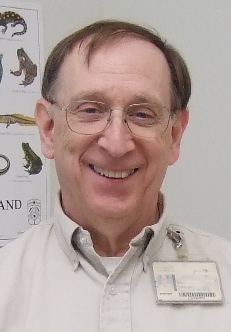
George Dombi
Teaching Professor
Department of Chemistry
Professor Dombi incorporates the PointSolutions response system in his large chemistry classes to create dynamic and engaging learning environments that foster interactive learning.

Introduction
George Dombi is a Teaching Professor here at URI. Since 2010, George has been a part of the Chemistry Department, teaching undergraduate courses in Biochemistry, General Chemistry and Organic Chemistry. Some of the courses he teaches include: CHM 103: Introductory Chemistry Lecture and CHM 124: Introduction To Organic Chemistry.
Since George has started teaching, he has sought out a polling tool to use in his courses to help gauge student feedback. With the courses George teaches, the class size generally runs to be about 150-200 students, so he needed a tool that would help assist him. Turning Technologies had reached out and contacted George, knowing that he was teaching CHM103, and offered their tool to help support his needs. They had representatives come and talk to him where they introduced him to a handheld device, about the size of a cell phone that resembled a TV remote, called a Clicker, and explained to him how their tool works. Ever since then, George has been using TurningPoint.
“[There is] Higher engagement… I think that in order to acquire new knowledge, you have to repeat it a number of times. And so the clicker is just one way of repeating it.” – George Dombi
Teaching Tool Usage
Turning Technologies recently merged with Echo360, an educational technology platform that offers a range of tools and features to enhance teaching and learning experiences. One aspect of Echo360’s PointSolutions polling features is that instructors create real-time assessments to gauge student understanding, gather feedback, and promote active participation in lectures and discussions. With Echo360’s polling capabilities, versatility is its key component. Instructors can design various types of questions, including multiple-choice, true/false, and open-ended questions, allowing for diverse assessment strategies. Moreover, PointSolutions supports live polling during lectures. This enables instant feedback and insights into student comprehension and maintains class retention. Instructors can display poll results in real time, fostering discussions around concepts that students find challenging or need further clarification. Overall, PointSolutions provides instructors with a powerful tool to create interactive, engaging, and data-driven learning environments that promote student participation, comprehension, and feedback.
Q: What made you want to incorporate the tool into your course?
A: I was looking for something that, I could get feedback from the class. It was a big class. My classes are usually at least 150 and sometimes 200 students, and it works out for the summer classes. But in the fall, in the spring, they’re large.
“I think the clicker system just keeps people engaged and involved… That’s always useful for a big class like that.” – George Dombi
For George, with a classroom size as large as he teaches, it became a necessity for George to use a tool like PointSolutions. PointSolutions has become an integral part of his lectures as it allows him to make sure that students were on task and the material was making sense for them, while also making it easier for him as the polling tool assists in gaining feedback from a large populus. Additionally, this tool assists in facilitating real-time feedback and engagement, as the responses are brought up in-real time. George is able to ensure that students stay connected and focused during lectures while also giving him the necessary feedback he needs to see what areas students may need additional support in and whether they are grasping the material.
George utilizes PointSolutions primarily for conducting multiple-choice questions in his lectures. He integrates these questions seamlessly into his slides, allowing students to respond using their clickers or thePointSolutions app, with responses displayed in real-time for both him and the students. To enhance engagement and understanding, George has incorporated a “reveal slide.” After students submit their responses, George closes the poll, and the tool generates a vertical bar graph displaying the distribution of answers. This reveal slide not only shows the correct answer but also explains the calculation method, providing valuable insights into the reasoning behind the solution. George then takes the opportunity to further explain and discuss the concepts, ensuring student comprehension before moving on to the next section. Additionally, George uses specific clicker slides to signify transitions between different sections of his lecture, creating a structured and interactive learning experience for his students.
Q: When you use the clicker or tool or app, are you notified on who the student is when they answer it, or is it completely anonymous?
A: Both, but it’s if I choose to let it be anonymous. I don’t dig any deeper. If I want to know. I can know. I can know exactly who it is. I can know, um, exactly when they answered and how many times they answered.
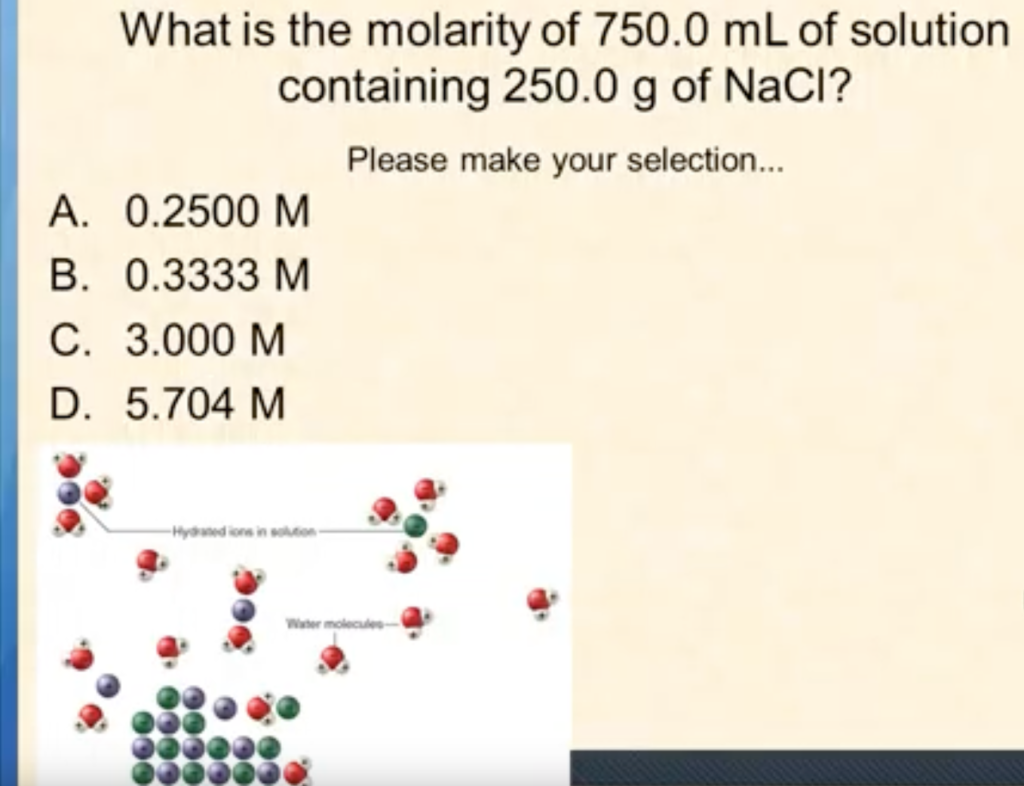
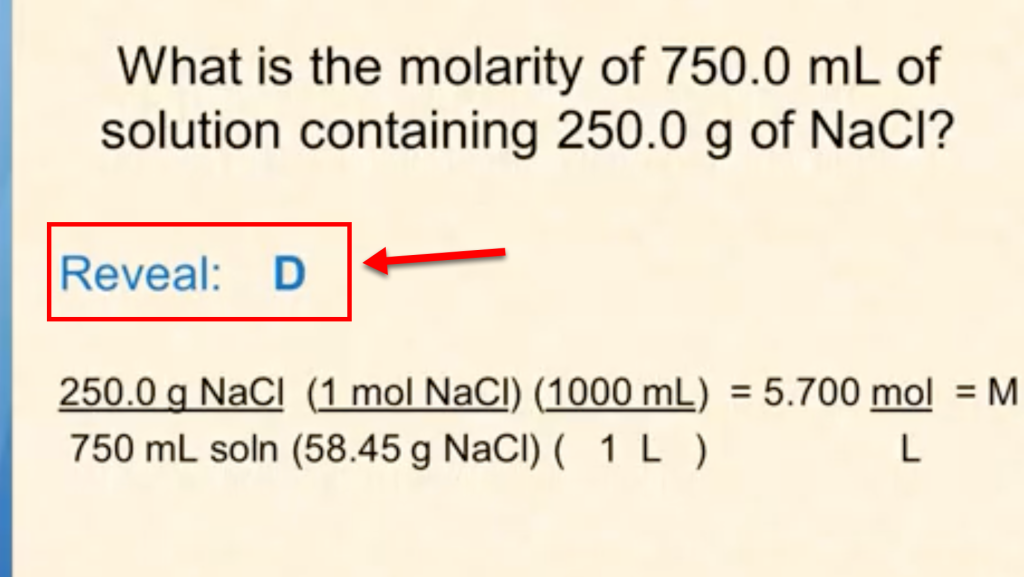
PointSolutions’ versatility extends to attendance monitoring and gauging general class understanding through its ability to identify student responses or maintain anonymity, as per the instructor’s preference. This feature empowers educators like George to customize their use of the tool, aligning with their teaching methodologies and catering to students’ unique requirements. For instance, instructors can use PointSolutions to track attendance by identifying individual responses, promoting accountability and participation. Alternatively, maintaining anonymity can encourage honest feedback from students during assessments or polls, fostering a comfortable learning environment. This adaptability not only streamlines administrative tasks like attendance tracking but also enhances overall class interaction and understanding. George’s ability to choose between identified and anonymous responses highlights PointSolution’s role in facilitating personalized feedback and engagement strategies.
Q: How did the tool work for you when your classes were online during Covid?
A: If you know the code, you can do a clicker anywhere.
PointSolution’s adaptability became particularly valuable during the transition to online teaching amidst the COVID-19 pandemic. George’s mention of students being able to participate from anywhere using the code highlights the tool’s convenience and accessibility in virtual settings. This flexibility ensured uninterrupted educational continuity despite the shift from physical classrooms to online platforms. The real-time monitoring of responses, whether anonymous or identified, allowed George to gauge student engagement and comprehension, essential aspects in the remote learning environment. Additionally, PointSolution’s capabilities to maintain interactive sessions and gather instant feedback contributed significantly to sustaining a dynamic and engaging online teaching experience. The tool’s role in promoting active participation, regardless of physical distance, showcases its effectiveness in supporting instructors teaching online courses, enabling seamless communication and interaction with students.
Through the seamless integration of PointSolution’s polling features into his courses, George has transformed traditional lectures into dynamic and interactive learning environments. This transformation is characterized by heightened student engagement, enhanced comprehension of complex topics, and a streamlined feedback mechanism. Crucially, PointSolution’s versatility transcends classroom constraints, effectively catering to varying class sizes and instructional modes. By harnessing PointSolution’s capabilities, George has not only optimized the teaching-learning process but also fostered a culture of active participation and continuous improvement. The tool’s real-time feedback mechanism empowers educators like George to make data-driven instructional decisions, tailoring teaching approaches to meet students’ evolving needs effectively.
Tool Spotlight
Use the PointSolutions (previously named Turning or TurningPoint) app to evaluate learning, gather valuable data, and give everyone a voice no matter how big the class, training session or event. For more information on logging in or getting help see KB0010175
“What I’m noticing now is the correlation with class attendance and clicker use is very high.” – George Dombi
Student Experience & Feedback
PointSolution’s impact extends beyond the instructor’s perspective to the student experience and feedback loop. Not only does George get to understand where his student’s stand, but the student’s are also able to self-assess themselves in seeing the questions and topics that they might need to do some additional work in. Additionally, using the tool also helps attention retention as the questions from PointSolutions are integrated within the slides, keeping them focused and engaged with the lecture.
Q: Do students have a learning curve when it comes to using PointSolutions?
A: I usually communicate to the students the week before class starts. And so I’ll begin to mention the clickers, get the clicker, here’s the App store… And many of them don’t. So, the first lecture I do like a demonstration class… by the end of the week then everybody who can have it has it… Sometimes there’s confusion about [using the tool]… And so there’s some explanation around that. So there is some discussion that has to be done.
While there is some learning curve with student’s familiarizing themselves with a new tool, George tries to minimize it by introducing PointSolutions to his students before classes start, ensuring they are familiar with the tool. While some students may initially face a learning curve if they have come unprepared or are still working out what they need to do to answer the question, students are able to adapt quickly to the tool. George’s approach, including demonstrations and clear instructions, he is also able to help students adapt more quickly.
Resources
Echo360 Tool Link – https://echo360.com/
URI Documentation for PointSolutions – https://its.uri.edu/services/94530c3ea2cba22b77cb1c4301b9ff4258f96bac07/
URI Guide on How to Access PointSolutions – https://uriprod.service-now.com/kb_view.do?sysparm_article=KB0010175
Turning Technical Support
Contact Echo360 directly, if you are having difficulty using PointSolutions, or are interested in learning to use PointSolutions to enhance your online teaching.
KRISTEN GABRIEL, Client Success Leader
Email: kgabriel@echo360.com
Direct: (234) 222-6322
Main: https://echo360.com/support/
COURTNEY KING, Account Manager
Email: cking@echo360.com
Direct: (469) 743-8559
Main: https://echo360.com/support/
View More Faculty Success Stories >>
