Notices and Updates
2023-2024 Academic Year Recap
Explore the highlights of TLS’s 2023-2024 academic year, including Brightspace, faculty support, PD, and more. Learn More
Pearson Integration, Scheduled Maintenance – February 13, 2026
IMPORTANT NOTICE TO INSTRUCTORS FROM PEARSON:
February 13, 2026 maintenance information
On Friday, February 13, 2026 from 21:00 PM through Sunday, February 15th at 1:00 AM EST we will have a scheduled maintenance event. This maintenance event, which involves database work, will only delay order processing during a 9-hour period (on Saturday, February 14th between 4:00 AM and 13:00 PM EST) and will not impact instructors and students who purchased access to Pearson products prior to this window. Those who purchase access during the 9-hour window will likely see a delay in their order processing and will be unable to access their product until 13:00 PM EST.
If you have any questions or concerns, please submit a ticket via Service Now or attend one of TLS’s daily Zoom drop in sessions.
ReadSpeaker v3.8.9 Update – February 2026
Between February 2nd and 6th, ReadSpeaker will apply a version update to our system. This will consist of several small enhancements as well as bug fixes. Details about the update can be found at the vendor’s website, here.
If you have any questions or concerns, please submit a ticket via Service Now or attend one of TLS’s daily Zoom drop in sessions.
Brightspace January Update:
On Thursday, 1/22, D2L will apply our monthly update to Brightspace. The release notes can be found here, and a few highlights from this update are below. If you have any questions or concerns, please submit a ticket via Service Now or attend one of TLS’s daily Zoom drop in sessions.
Announcements – In Line Images:
Announcements that contain in line images will now include that image in notifications emailed to students.
Awards – Support for new replacement strings:
Instructors using the Awards functions will find support for new replacement strings. This will allow increased customization and personalization of certificates.
Brightspace Hot Fix – January 19:
January 16, 2026
On Monday, 1/19, D2L will apply a hotfix to address bugs in URI’s current Brightspace release. No known bugs have been reported by URI users to date. Details can be found in D2L’s fixed issues list.:
https://community.d2l.com/brightspace/categories/known-and-fixed-issues
If you have any questions or concerns, please submit a ticket via Service Now or attend one of TLS’s daily Zoom drop in sessions.
Brightspace Hot Fix – January 13:
January 12, 2026
On Tuesday, 1/13 D2L will apply a hotfix to address bugs in URI’s current Brightspace release. No known bugs have been reported by URI users to date. Details can be found in D2L’s fixed issues list.:
https://community.d2l.com/brightspace/categories/known-and-fixed-issues
If you have any questions or concerns, please submit a ticket via Service Now or attend one of TLS’s daily Zoom drop in sessions.
Coming 12/30/25 – ReadSpeaker Version Upgrade
On Tuesday, December 30th, the version of ReadSpeaker integrated in Brightspace will be upgraded to the newest available version. This upgrade will bring new features, including:
- A new and improved Keyboard mode
- The ability to adjust reading speed on the fly
- Enhanced page mask settings
…and other updates to help the tool function faster and more accurately.
We hope you and your students find these upgrades useful, and ask that you please reach out if you run into trouble. To contact our team, please submit a ticket via Service Now or attend one of TLS’s daily Zoom drop in sessions.
Brightspace


Brightspace December Update:
December 15, 2025
On Tuesday, 12/23, D2L will apply our monthly update to Brightspace. The release notes can be found here, and a few highlights from this update are below. If you have any questions or concerns, please submit a ticket via Service Now or attend one of TLS’s daily Zoom drop in sessions.
Discussions – First Post Due Dates:
D2L is introducing the ability for instructors to define first post due dates on discussion topics. This will give instructors an important tool to support course pacing and assess student engagement. Our team is in the process of incorporating this new feature into our online support documentation.
Pulse App:
Content pages in the Pulse App are being enhanced, to incorporate key scheduling data. This will give students additional information about start, end, and due dates in courses.
Quizzes – Zero Point Questions:
Quiz questions can now accommodate a score of 0. This will prevent the need for creative workarounds or manual edits after the fact for instructors needing to use 0 point quiz questions.
Brightspace


Brightspace Hot Fix – December 16:
December 15, 2025
On Tuesday, 12/16 D2L will apply a hotfix to address bugs in URI’s current Brightspace release. No known bugs have been reported by URI users to date. Details can be found in D2L’s fixed issues list.:
https://community.d2l.com/brightspace/categories/known-and-fixed-issues
If you have any questions or concerns, please submit a ticket via Service Now or attend one of TLS’s daily Zoom drop in sessions.
Brightspace Engage/Course Merchant


Brightspace Engage Enrollments – December 11:
December 11, 2025
TLS is aware of an issue where course purchases in Course Merchant are not enrolling users in Engage courses. We have engaged the vendor on this issue and will provide updates as available.
If you have any questions or concerns, please submit a ticket via Service Now or attend one of TLS’s daily Zoom drop in sessions.
Brightspace


Brightspace Hot Fix – December 9:
December 5, 2025
On Tuesday, 12/9 D2L will apply a hotfix to address bugs in URI’s current Brightspace release. No known bugs have been reported by URI users to date. Details can be found in D2L’s fixed issues list.:
https://community.d2l.com/brightspace/categories/known-and-fixed-issues
If you have any questions or concerns, please submit a ticket via Service Now or attend one of TLS’s daily Zoom drop in sessions.
Brightspace


Brightspace Enrollments Impacted by eCampus Withdrawal Dates – RESOLVED:
December 2, 2025
Update 12/5
This issue appears to be resolved, and missing enrollments have been restored. Please report any ongoing issues to the IT Service Desk.
Update: 4:24pm
The anticipated fix for this issue will be applied to production systems at 4:30pm today. We expect that this will resolve the missing Brightspace enrollments within several hours, as eCampus and Brightspace re-sync.
Thank you for your patience and partnership. Updates will be posted to the TLS Updates website and sent to this group as available
———————–
TLS is aware of an issue with Brightspace enrollments that has been caused by eCampus withdrawal dates. A small number of students who are leaving the University at the end of the Fall semester have been automatically unenrolled from their Brightspace courses. These students show as being enrolled in a class in eCampus, but are unenrolled from that class within Brightspace. While it is not a widespread issue, it is significant to those impacted.
We have engaged our campus partners and the cause of this issue has been identified. A fix has been tested and is being implemented later today (12/2/25).
At this time, there is no workaround to re-enroll these students in their Brightspace courses. All enrollments come via the eCampus sync, and should return to normal later today once the fix is applied.
Thank you for your patience and partnership. Updates will be posted to this page and sent to the Rhody EdTech group as available.
If you have any questions or concerns, please submit a ticket via Service Now or attend one of TLS’s daily Zoom drop in sessions.
Brightspace


Brightspace November Update:
November 24, 2025
On Thursday, 11/27, D2L will apply our monthly update to Brightspace. The release notes can be found here, and a few highlights from this update are below. If you have any questions or concerns, please submit a ticket via Service Now or attend one of TLS’s daily Zoom drop in sessions.
Admin Tools (Gear Icon):
D2L is introducing 3 enhancements to this screen. They are adding:
-A free text search bar to speed up finding menu items
-A Pinned list to save frequently used menu items
-A single column, scrollable list of available menu items
Assignments:
A new alert has been added to the Advanced Assessment evaluation screen to alert instructors if a student has no evaluator assigned.
Grades:
When bulk editing the Gradebook, instructors can now select “Exclude from Final” as a mass edit option.
Learning Outcomes:
The organization of course outcomes has been improved across the system.
Brightspace


Brightspace Hot Fix – November 25:
November 24, 2025
On Tuesday, 11/25 D2L will apply a hotfix to address bugs in URI’s current Brightspace release. No known bugs have been reported by URI users to date. Details can be found in D2L’s fixed issues list.:
https://community.d2l.com/brightspace/categories/known-and-fixed-issues
If you have any questions or concerns, please submit a ticket via Service Now or attend one of TLS’s daily Zoom drop in sessions.
Brightspace


Brightspace Hot Fix – November 17:
November 17, 2025
On Monday, 11/17 D2L will apply a hotfix to address bugs in URI’s current Brightspace release. No known bugs have been reported by URI users to date. Details can be found in D2L’s fixed issues list.:
https://community.d2l.com/brightspace/categories/known-and-fixed-issues
If you have any questions or concerns, please submit a ticket via Service Now or attend one of TLS’s daily Zoom drop in sessions.
Brightspace


Brightspace Hot Fix – November 11:
November 10, 2025
On Tuesday, 11/11 D2L will apply a hotfix to address bugs in URI’s current Brightspace release. No known bugs have been reported by URI users to date. Details can be found in D2L’s fixed issues list.:
https://community.d2l.com/brightspace/categories/known-and-fixed-issues
If you have any questions or concerns, please submit a ticket via Service Now or attend one of TLS’s daily Zoom drop in sessions.
Microsoft SSO Disruption Impacting Brightspace and Engage


Brightspace/Engage SSO Issues:
October 29, 2025
During the current Microsoft SSO service disruption, you may encounter trouble accessing Brightspace and other Ed Tech applications. Users who were logged into URI SSO at the time of the outage should remain able to access these tools, but users who were not logged in will not be able to access them.
If you, your colleagues, or students cannot access their URI My Apps portal, then please try using the below URL’s to directly access these systems. Again though, if users were not logged into SSO at the time of the outage, these links will not work.
Brightspace: https://brightspace.uri.edu/d2l/home
Brightspace Engage: https://engage-courses.uri.edu/d2l/login
Panopto: uri.hosted.panopto.com
If you have any questions or concerns, please submit a ticket via Service Now or attend one of TLS’s daily Zoom drop in sessions.
Brightspace


2026 Brightspace Update Windows:
October 29, 2025
In order to minimize potential impacts to Faculty, Staff, and Students, the IT TLS team seeks to only make major changes to systems during periods when no (or few) classes are in session.
For calendar year 2026, these periods are as follows:
Spring: May 15 (Accelerated Online classes are running)
Summer: August 7-September 7
Fall/Winter: December 29-31
Brightspace


Brightspace Hot Fix – October 27:
October 27, 2025
On Monday, 10/27 D2L will apply a hotfix to address bugs in URI’s current Brightspace release. No known bugs have been reported by URI users to date. Details can be found in D2L’s fixed issues list.:
https://community.d2l.com/brightspace/categories/known-and-fixed-issues
If you have any questions or concerns, please submit a ticket via Service Now or attend one of TLS’s daily Zoom drop in sessions.
Panopto Video Playback Issues


Panopto Video Playback Issues:
October 24, 2025
Due to the AWS service outage on Monday, October 20, some users may have experienced issues with certain Panopto videos uploaded during that time. This could have included delays in processing or videos not playing correctly.
Our team is in contact with Panopto Support to monitor and address the issue. If you notice any playback issues, please submit a ticket via the Service Portal so that Teaching and Learning Services (TLS) can assist.
We apologize for any inconvenience and appreciate your patience.
Brightspace Issues 10/20/25 – RESOLVED


Brightspace Issues:
October 20, 2025 (UPDATE: 10/21/25)
At this time, issues in Brightspace and Engage stemming from yesterday’s Amazon Web Services (AWS) outage have been resolved, and both systems are operating normally. If you, your colleagues, or students encounter any ongoing issues, please contact the IT Service Desk at helpdesk@uri.edu or 401.874.4357.
———————————————
D2L has informed us of known issues in Brightspace this morning. This is due to issues with a third party vendor and will result in slow performance, system inconsistencies, and possibly sporadic login issues. We will provide updates as we become aware of them.
If you have any questions or concerns, please submit a ticket via Service Now or attend one of TLS’s daily Zoom drop in sessions.
Brightspace


Brightspace October Update:
October 17, 2025
On Thursday, 10/23, D2L will apply our monthly update to Brightspace. The release notes can be found here, and a few highlights from this update are below. If you have any questions or concerns, please submit a ticket via Service Now or attend one of TLS’s daily Zoom drop in sessions.
Annotations:
To increase awareness around what types of assignments can leverage Annotations, a series of help icons have been added to the screen to guide users. Additionally, the option to add annotations will be grayed out for non supported submission types.
Grades:
Grade comments and assessments are now visible by default for students.
Quizzes – Hide Points:
Faculty will have the ability to easily hide points within Brightspace Quizzes.
Keyboard Accessibility:
The October release will add enhanced keyboard navigation capabilities to aid in accessibility.
Brightspace


Brightspace Hot Fix – September 30:
September 30, 2025
On Tuesday, 9/30 D2L will apply a hotfix to address bugs in URI’s current Brightspace release. No known bugs have been reported by URI users to date. Details can be found in D2L’s fixed issues list.:
https://community.d2l.com/brightspace/categories/known-and-fixed-issues
If you have any questions or concerns, please submit a ticket via Service Now or attend one of TLS’s daily Zoom drop in sessions.
Brightspace


Brightspace Hot Fix – September 29:
September 29, 2025
On Monday, 9/29 D2L will apply a hotfix to address bugs in the Quiz and User modules. These bugs have not been reported by URI users to date. Details can be found on rows 2-3 in D2L’s fixed issues list.:
https://community.d2l.com/brightspace/categories/known-and-fixed-issues
If you have any questions or concerns, please submit a ticket via Service Now or attend one of TLS’s daily Zoom drop in sessions.
Brightspace


Brightspace September Update:
September 23, 2025
On Thursday, 8/25, D2L will apply our monthly update to Brightspace. The release notes can be found here, and there are no impactful new features for URI users. If you have any questions or concerns, please submit a ticket via Service Now or attend one of TLS’s daily Zoom drop in sessions.
Pearson Integration


Upcoming Pearson Maintenance – October
September 19, 2025
Please see the below notice from Pearson about upcoming maintenance they have scheduled in October.
IMPORTANT NOTICE TO INSTRUCTORS FROM PEARSON:
October 18, 2025 maintenance information
On Saturday, October 18, 2025 from 1:00 to 9:00 ET the following products will be unavailable:
- Mastering / Modified Mastering courses: You and your students will be unable to access Mastering courses for the entire maintenance window. This includes those courses integrated with an LMS.
- Students will not be able to register for or enroll in any of these courses.
- Instructors will be unable to create new or copy existing courses.
- A maintenance notification will appear at login or when users try to access these courses.
- Revel: You and your students will be unable to access your Revel courses for the entire maintenance window. This impacts all courses, including those integrated with learning management systems like Blackboard, Canvas, Brightspace by D2L, and Moodle.
- Students will not be able to register for or enroll in any Revel courses.
- Instructors will be unable to create new or copy existing Revel courses.
- A maintenance notification will appear at login or when users try to access these courses.
- Content downloaded to the mobile app before maintenance starts will be available.
- Learning Catalytics: You and your students will be unable to access this tool during the maintenance window.
The following products will remain as available, however customers may experience disruptions during the maintenance window due to infrastructure maintenance:
- XL MyLab, MathXL for School, and Mastering Platform Update courses: You and your students will be able to access XL MyLab, MathXL for School, and Mastering Platform Update courses for the entire maintenance window.
- IMPORTANT NOTE: Mastering Platform Update instructors may experience assignment copy and course copy issues during the maintenance window.
- Pearson+: Customers will be able to access Pearson+ for the entire maintenance window. A maintenance notification will appear at login.
- StatCrunch: You and your students will be able to access this tool during the maintenance window.
- IMPORTANT NOTE: While these products will remain available, customers may still experience disruptions during the maintenance window due to infrastructure maintenance. Please avoid any critical assessment activity during this Maintenance.
If you have any questions or concerns please contact us through ServiceNow, visit us in the Library (Room 227), or join one of our Zoom drop-in sessions:
Brightspace


Brightspace Hot Fix – September 15:
September 15, 2025
On Monday, 9/15, D2L will apply bug fixs to our system at 9pm. These bugs are related to quizzes, and have not been reported to TLS as an issue for any URI faculty at this time.
If you have any questions or concerns, please submit a ticket via Service Now or attend one of TLS’s daily Zoom drop in sessions.
Brightspace


Brightspace Hot Fix – September 8:
September 8, 2025
On Monday, 9/8, D2L will apply a bug fix to our system at 9pm. This bug is related to quizzes, and has not been reported to TLS as an issue for any URI faculty at this time.
If you have any questions or concerns, please submit a ticket via Service Now or attend one of TLS’s daily Zoom drop in sessions.
Brightspace


Brightspace Hot Fix – August 30:
August 29, 2025
On Saturday, 8/30, D2L will apply a bug fix to our system at 9pm. This bug is related to quizzes, and has not been reported to TLS as an issue for any URI faculty at this time.
If you have any questions or concerns, please submit a ticket via Service Now or attend one of TLS’s daily Zoom drop in sessions.
Brightspace


Brightspace Maintenance – August 28:
August 26, 2025
EDIT: August 28, 2025
This maintenance is complete. Please submit a ticket to the Service Desk with any ongoing issues
When: Thursday, 8/28 at 6:30am
What: Routine website maintenance
Impact: Users will not be able to log into Brightspace for a maximum of 15 minutes.
If you have any questions or concerns, please submit a ticket via Service Now or attend one of TLS’s daily Zoom drop in sessions.
Brightspace


August 28 Brightspace Enhancements
August 28, 2025
Brightspace New Content Experience – Opt In
New Content Experience is an optional upgrade to the layout and organization of Brightspace content. Piloted summer 2025, NCE is a more intuitive and efficient way to create, manage, and deliver your course materials.
Timeline:
- NCE will be an OPTIONAL transition for the 25/26 Academic Year
- NCE will become the ONLY user option for the Fall 2026 semester
Support Resources
URI Resources
- Please open a ticket in Service Now for all support requests
- Visit us in Carothers Library, room 227 for in person support
- How To Turn the New Content Experience On or Off online support document
- All How to articles have been updated to the New Content Experience.
D2L New Content Experience resources
- Brightspace Video comparing Old and New Content.
- Basic Brightspace Training: New Content Experience
- Add and organize learning materials in the New Content Experience Document
New Integrations
- Follett My Materials
- This new tool will allow faculty to easily integrate textbooks and content purchased through Follett into their courses.
- URI Online Support Article
Retired Tool Reminders
McGraw Hill LTI 1.1
- McGraw Hill’s integration was upgraded in May to enhance functionality and security.
- Please see the important information in the article below about the needed steps to upgrade your course content from LTI 1.1 to LTI 1.3.
- Links to LTI 1.1 content will trigger an error screen if they are used.
- URI Online Support Article
Top Hat LTI 1.1
- Top Hat’s integration was upgraded in May to enhance functionality and security.
- Please see the important information in the article below about the needed steps to upgrade your course content from LTI 1.1 to LTI 1.3.
- Links to LTI 1.1 content will trigger an error screen if they are used.
- URI Online Support Article
If you have any questions or concerns, please submit a ticket via Service Now or attend one of TLS’s daily Zoom drop in sessions.
Brightspace – New Content Experience


Coming Sept 1 to Brightspace, Opt In to the New Content Experience (NCE)
August 26, 2025
New Content Experience is an optional upgrade to the layout and organization of Brightspace content. Piloted summer 2025, NCE is a more intuitive and efficient way to create, manage, and deliver your course materials.
Timeline:
- NCE will be an OPTIONAL feature for the 25/26 Academic Year
- NCE will become the ONLY user option for the Fall 2026 semester
Instructors will have the OPTION to toggle courses between the New Content Experience and the Classic Content Experience (ie. what you use today). You will be able to switch between the user experiences without IT support…there will be a new button introduced for you to do it yourself.
What to consider:
- NCE will change the look and feel for courses, so any departmental documentation may need to be updated.
- Switching to NCE is OPTIONAL during the 25/26 Academic Year. It is an OPT IN feature and not yet required.
- TLS will be supporting any faculty and instructors seeking support during this transition. Please open a ticket through the Service Desk if you need support or have questions.
NCE will become the only option in Fall 2026
Why transition from the Classic to the New experience?
- D2L’s development teams are increasingly developing new tools for only the New Content Experience. Switching to the NCE ensures we have access to their newest features.
Get Started Today
URI Resources
- Please open a ticket in Service Now for all support requests
- Visit us in Carothers Library, room 227 for in person support
- How To Turn on the New Content Experience online support document
- All How to articles have been updated to the New Content Experience.
D2L New Content Experience resources
- Add and organize learning materials in the New Content Experience Document
- Brightspace Video comparing Old and New Content.
- Basic Brightspace Training: New Content Experience
Brightspace


Brightspace August Update:
August 26, 2025
On Thursday, 8/28, D2L will apply our monthly update to Brightspace. The release notes can be found here, and a few highlights from this update are below. If you have any questions or concerns, please submit a ticket via Service Now or attend one of TLS’s daily Zoom drop in sessions.
Improved Screen Reader Ability:
To increase system accessibility, a number of system screens have been enhanced to work better with screen readers.
Group Enrollment Limit Increased:
The enrollment limit for groups has increased from 200 to 3000.
Quizzes – Ability to Print:
To streamline situations where a student needs to take an offline exam, a new feature has been added that will allow instructors to easily print Brightspace Quizzes.
Brightspace


Brightspace Hot Fix – August 3:
August 1, 2025
On Sunday, 8/3, D2L will apply a bug fix to our system at 9pm. These bugs are related to quizzes and assignments, and have not been reported to TLS as an issue for any URI faculty at this time.
If you have any questions or concerns, please submit a ticket via Service Now or attend one of TLS’s daily Zoom drop in sessions.
Brightspace


Brightspace Hot Fix – July 31:
July 31, 2025
On Thursday, 7/31, D2L will apply a bug fix to our system at 9pm. These bugs are related to quizzes, and have not been reported to TLS as an issue for any URI faculty at this time.
If you have any questions or concerns, please submit a ticket via Service Now or attend one of TLS’s daily Zoom drop in sessions.
Brightspace


Brightspace Hot Fix – July 28:
July 28, 2025
On Monday, 7/28, D2L will apply a bug fix to our system at 9pm. These bugs are related to the widget and discussion tools, and have not been reported to TLS as an issue for any URI faculty at this time.
If you have any questions or concerns, please submit a ticket via Service Now or attend one of TLS’s daily Zoom drop in sessions.
Brightspace


Brightspace Maintenance – SCORM Content Downtime – August 6, 3-6am
July 22, 2025
On Wednesday, 8/6 D2L will perform maintenance on their systems which will result in SCORM content being unable to load between 3 and 6am. Brightspace itself will NOT be down, this will only impact the ability to load SCORM content.
If you have any questions or concerns, please submit a ticket via Service Now
or attend one of TLS’s daily Zoom drop in sessions.
Brightspace


Brightspace July Update – New Feature Highlight:
July 21, 2025
On Thursday, 7/24, D2L will apply our monthly update to Brightspace. In addition to our update summary (in the previous post), we wanted to highlight one new feature in particular…the ability to reopen a submitted quiz attempt.
With this update, users will gain the ability to reopen a submitted quiz attempt, allowing a student to complete work that may have been interrupted by a technology issue or address scenarios where a quiz was submitted in error. While faculty have workarounds to address these scenarios today, the ability to reopen a quiz for a student will make the process easier and more straightforward.
Both the vendor and IT TLS have created resources to walk users through the process, and those documents are linked below:
–D2L/Brightspace Documentation
–ITS Online Support Article
If you have any questions or concerns, please submit a ticket via Service Now
or attend one of TLS’s daily Zoom drop in sessions.
Brightspace


Brightspace July Update:
July 17, 2025
On Thursday, 7/24, D2L will apply our monthly update to Brightspace. The release notes can be found here, and a few highlights from this update are below. If you have any questions or concerns, please submit a ticket via Service Now or attend one of TLS’s daily Zoom drop in sessions.
Minimum Supported Browsers:
Please review the updated minimum supported browsers for Chrome, Edge, Safari, and Firefox.
Assignment Submission Options:
Faculty now have the ability to allow for File or Text submissions for assignments, instead of limiting students to one or the other.
Assignments and Discussions (Bulk Feedback):
Faculty now have the ability to “opt-in” to new tools when adding feedback to Assignments and Discussions. These tools will allow users to assign the same feedback to multiple students at once, saving time and reducing repetitive work. This will become a default setting in October ’25
Groups, allowing bulk enrollment:
Faculty using Groups in their courses will be able to enroll/unenroll students in groups in bulk by using a CSV file import.
Quizzes, HTML editor for feedback:
Users have additional options when giving feedback in Quizzes, with additional HTML editing tools.
Quizzes, reopening submitted quiz attempts:
Users will gain the ability to reopen a submitted quiz attempt, allowing a student to complete work that may have been interrupted or submitted in error.
Quizzes, statistics available for rubrics:
Users are now able to view statistics for rubrics assigned to written response type questions.
Rubrics, improved rubric management:
Users will gain additional rubric options, including “Clear Selections” and ” Set All Ungraded”.
Brightspace


Brightspace Hot Fix – July 8:
July 7, 2025
On Tuesday, 7/8, D2L will apply a bug fix to our system at 9pm. This bug is related to the use of Assignments and ePortfolio, and has not been reported to TLS as an issue for any URI faculty at this time.
If you have any questions or concerns, please submit a ticket via Service Now or attend one of TLS’s daily Zoom drop in sessions.
Pearson Integration


Upcoming Pearson Maintenance – July
June 24, 2025
Please see the below notice from Pearson about upcoming maintenance they have scheduled in June.
IMPORTANT NOTICE TO INSTRUCTORS FROM PEARSON:
July 19, 2025 maintenance information
On Saturday, July 19, 2025 from 1:00 to 9:00 ET the following products will be unavailable:
- Revel: You and your students will be unable to access your Revel courses for the entire maintenance window. This impacts all courses, including those integrated with learning management systems like Blackboard, Canvas, Brightspace by D2L, and Moodle.
- Students will not be able to register for or enroll in any Revel courses.
- Instructors will be unable to create new or copy existing Revel courses.
- A maintenance notification will appear at login or when users try to access these courses.
- Content downloaded to the mobile app before maintenance starts will be available.
The following products will not be impacted during this work and will remain as available:
- MyLab, MathXL for School, and Mastering Platform Update courses: You and your students will be able to access MyLab courses for the entire maintenance window.
- Modified Mastering courses: You and your students will be able to access Mastering courses for the entire maintenance window.
- Learning Catalytics and StatCrunch: You and your students will be able to access these tools during the maintenance window.
- Pearson+: Customers will be able to access Pearson+ for the entire maintenance window.
If you have any questions or concerns please contact us through ServiceNow, visit us in the Library (Room 227), or join one of our Zoom drop-in sessions:
Brightspace


Brightspace June Update:
June 24, 2025
On Thursday, 6/26, D2L will apply our monthly update to Brightspace. The release notes can be found here, and a few highlights from this update are below. If you have any questions or concerns, please submit a ticket via Service Now or attend one of TLS’s daily Zoom drop in sessions.
Enhanced Student Name Sorting:
This month we will receive an update that had been delayed by D2L related to student name sorting. Going forward, users will benefit from a cleaner user interface that will not present all options for student name sorting until they click on “Name” in the header of a student list. After clicking on Name, they will see options for first and last name sorting, both A to Z and Z to A.
Coming in July:
Assignments and Discussions (Bulk Feedback):
Beginning in July, faculty will have the ability to “opt-in” to new tools when adding feedback to Assignments and Discussions. These tools will allow users to assign the same feedback to multiple students at once, saving time and reducing repetitive work. This will become a default setting in October ’25
Fishtail Website Error (Resolved)

Fishtail Website Error (Resolved)
June 20, 2025 – Updated June 24, 2025
Update: The error screen issue has been resolved, and users will have no impediment to accessing Fishtail. Please contact the Service Desk about any ongoing issues or questions.
——————————————
TLS is aware that users are encountering a warning screen when accessing the Fishtail/Empower system when trying to merge Brightspace courses. Faculty who need to merge course sections can still do so by bypassing the error screen that they encounter. We are collaborating with the vendor and appropriate IT teams to resolve this as soon as possible. Thanks for your patience and partnership.
If you have any questions or concerns please contact us through ServiceNow, visit us in the Library (Room 227), or join one of our Zoom drop-in sessions:
Brightspace Hot Fix

June 4: Brightspace Hot Fix
June 4, 2025
D2L will apply two changes tonight to resolve issues they identified in Quizzing and Assignment sections of the system. To date, these issues have not been reported in our environment.
Details here:https://community.d2l.com/brightspace/categories/known-and-fixed-issues
If you have any questions or concerns please contact us through ServiceNow, visit us in the Library (Room 227), or join one of our Zoom drop-in sessions:
Pearson Integration


Upcoming Pearson Maintenance – June
May 29, 2025
Please see the below notice from Pearson about upcoming maintenance they have scheduled in June.
IMPORTANT NOTICE TO INSTRUCTORS FROM PEARSON:
June 28, 2025 maintenance information
On Saturday, June 28, 2025 from 1:00 to 9:00 ET the following products will be unavailable:
- Modified Mastering: you and your students will be unable to access Modified Mastering courses for the entire maintenance window. This includes those courses integrated with an LMS.
- Students will not be able to register for or enroll in any of these courses.
- Instructors will be unable to create new or copy existing courses.
- A maintenance notification will appear at login or when users try to access these courses.
- Revel: you and your students will be unable to access your Revel courses for the entire maintenance window. This includes those courses integrated with an LMS.
- Students will not be able to register for or enroll in any Revel courses.
- Instructors will be unable to create new or copy existing Revel courses.
- A maintenance notification will appear at login or when users try to access these courses.
- Content downloaded to the mobile app before maintenance starts will be available.
- MyLab IT: SIM and Grader activities will not be available: you and your students will encounter an “unavailable” message when attempting to access these activities.
The following products will not be impacted during this work:
- MyLab, Mastering Platform Update, and MathXL for School courses: you and your students will be able to access MyLab, Mastering Platform Update, and MathXL for School courses.
- Mastering Platform Update customers may experience assignment copy and Course Copy issues during the Maintenance window.
- Pearson+: you and your students will be able to access your eText for the entire maintenance window.
- Learning Catalytics and StatCrunch: you and your students will be able to access these tools for the entire maintenance window.
If you have any questions or concerns please contact us through ServiceNow, visit us in the Library (Room 227), or join one of our Zoom drop-in sessions:
Brightspace


Brightspace May Update:
May 16, 2025
On Thursday, 5/22, D2L will apply our monthly update to Brightspace. The release notes can be found here, and a few highlights from this update are below. If you have any questions or concerns, please submit a ticket via Service Now or attend one of TLS’s daily Zoom drop in sessions.
Assignments: Retract feedback in bulk
With this enhancement, faculty will be able to retract assignment feedback from multiple (or all) students at once.
Export Group enrollment data
This enhancement gives faculty the ability to download spreadsheets containing course group enrollments.
Pulse App – View recurring events
Users who use the Pulse app will be able to see recurring events in the events tab within the app.
Quick Eval – Evaluate learners across multiple types of submissions
An enhancement to the Quick Eval tool will allow faculty to more efficiently work through their evaluation queue, and reduce the need to continually return to the eval list.
Coming in May:
New Quiz Evaluation Experience:
On May 16, faculty will see an enhanced display when grading quizzes. No information is being added or removed, and students’ views will not be impacted. This change will bring the quiz evaluation screens in line with those used for Assignments and Discussions, unifying the tools faculty use every day.
URI Online Support Article
Coming in July:
Assignments and Discussions (Bulk Feedback):
Beginning in July, faculty will have the ability to “opt-in” to new tools when adding feedback to Assignments and Discussions. These tools will allow users to assign the same feedback to multiple students at once, saving time and reducing repetitive work. This will become a default setting in October ’25
Brightspace System Enhancements – Coming May 16

May 16 Brightspace Enhancements
May 8, 2025
- New Integrations
- Pressbooks
- This new tool will allow faculty to easily integrate Pressbooks content into their courses.
- URI Online Support Article
- Caduceus
- This new tool will allow faculty to easily import Caduceus course packages into their Brightspace classes.
- URI Online Support Article
- Pressbooks
- Retired Tools
- McGraw Hill LTI 1.1
- McGraw Hill’s integration is upgrading to enhance functionality and security.
- Please see the important information in the article below about the needed steps to upgrade your course content from LTI 1.1 to LTI 1.3.
- URI Online Support Article
- Top Hat LTI 1.1
- Top Hat’s integration is upgrading to enhance functionality and security.
- Please see the important information in the article below about the needed steps to upgrade your course content from LTI 1.1 to LTI 1.3.
- URI Online Support Article
- McGraw Hill LTI 1.1
- New Quiz Evaluation Experience:
- On May 16, faculty will see an enhanced display when grading quizzes. No information is being added or removed, and students’ views will not be impacted. This change will bring the quiz evaluation screens in line with those used for Assignments and Discussions, unifying the tools faculty use every day.
- URI Online Support Article
- If you have any questions or concerns please contact us through ServiceNow, visit us in the Library (Room 227), or join one of our Zoom drop-in sessions:
Pearson Integration


Upcoming Pearson Maintenance Reminder – April
March 18, 2025 (Updated 4/16/26)
Please see the below notice from Pearson about upcoming maintenance they have scheduled in April
IMPORTANT NOTICE TO INSTRUCTORS FROM PEARSON:
April 19, 2025 maintenance information
On Saturday, April 19, 2025 there willbe an 8-hour maintenance from 01:00 to 9:00 a.m. ET.
The following products will be impacted during this work:
- Mastering [also referred to as Modified Mastering] customers will be unable to access Mastering courses for the entire maintenance window. This includes those courses integrated with an LMS.
- Students will not be able to register for or enroll in any of these courses.
- Instructors will be unable to create new or copy existing courses.
- A maintenance notification will appear at login or when users try to access these courses.
- Revel customers will be unable to access Revel courses for the entire maintenance window. This includes those courses integrated with an LMS.
- Students will not be able to register for or enroll in any Revel courses.
- Instructors will be unable to create new or copy existing Revel courses.
- A maintenance notification will appear at login or when users try to access these courses.
- Content downloaded to the mobile app before maintenance starts will be available.
- MyLab IT – Simulations and GradeIT activities will not be available
- customers will encounter an ‘unavailable’ message when attempting to access MyLab IT Simulations and GradeIT activities.
- Mastering Platform Update instructors may experience course copying and assignment copying issues during the entire maintenance window. This includes those courses integrated with an LMS.
The following products will not be impacted during this work:
- MyLab, MathXL for School, and Mastering Platform Update courses
- Learning Catalytics and StatCrunch
- Pearson+
If you have any questions or concerns please contact us through ServiceNow, visit us in the Library (Room 227), or join one of our Zoom drop-in sessions:
Pearson Integration


Upcoming Pearson Maintenance – May
April 16, 2025
Please see the below notice from Pearson about upcoming maintenance they have scheduled in May
IMPORTANT NOTICE TO INSTRUCTORS FROM PEARSON:
May 17, 2025 maintenance information
On Saturday, May 17, 2025 from 1:00 to 9:00 ET the following products will be unavailable:
- ALL MyLab, Mastering and MathXL for School courses
- You and your students will be unable to access MyLab, Mastering, and MathXL for School courses for the entire maintenance window. This includes those courses integrated with an LMS.
- Students will not be able to register for or enroll in any of these courses.
- Instructors will be unable to create new or copy existing courses.
- A maintenance notification will appear at login or when users try to access these courses.
- Revel:
- You and your students will be unable to access your Revel courses for the entire maintenance window. This impacts all courses, including those integrated with learning management systems like Blackboard, Canvas, Brightspace by D2L, and Moodle.
- Students will not be able to register for or enroll in any Revel courses.
- Instructors will be unable to create new or copy existing Revel courses.
- A maintenance notification will appear at login or when users try to access these courses.
- Content downloaded to the mobile app before maintenance starts will be available.
- Learning Catalytics and StatCrunch: You and your students will be unable to access these tools for the entire maintenance window.
The following product will have limited impact during this work:
- Pearson+ will be available with limitations: MyLab and Mastering users will not see their eTextbooks on the web; users will not be able to search for, find, or create Pearson+ titles.
- If you have any questions or concerns please contact us through ServiceNow, visit us in the Library (Room 227), or join one of our Zoom drop-in sessions:
- Daily Zoom Drop In Schedule
Brightspace


Brightspace April Update:
April 11, 2025
On Thursday, 4/24, D2L will apply our monthly update to Brightspace. The release notes can be found here, and a few highlights from this update are below. If you have any questions or concerns, please submit a ticket via Service Now or attend one of TLS’s daily Zoom drop in sessions.
Learners access Quiz feedback from Grades:
Students will now have the ability to access quiz feedback from their Grades page in addition to the Quizzes page.
Coming in May:
New Quiz Evaluation Experience:
On May 16, faculty will see an enhanced display when grading quizzes. No information is being added or removed, and students’ views will not be impacted. This change will bring the quiz evaluation screens in line with those used for Assignments and Discussions, unifying the tools faculty use every day.
URI Online Support Article
Coming in July:
Assignments and Discussions (Bulk Feedback):
Beginning in July, faculty will have the ability to “opt-in” to new tools when adding feedback to Assignments and Discussions. These tools will allow users to assign the same feedback to multiple students at once, saving time and reducing repetitive work. This will become a default setting in October ’25
Brightspace


Brightspace March Update:
March 24, 2025 (Revised 3/27)
On Thursday, 3/27, D2L will apply our monthly update to Brightspace. The release notes can be found here, and a few highlights from this update are below. If you have any questions or concerns, please submit a ticket via Service Now or attend one of TLS’s daily Zoom drop in sessions.
Edit Award issue date:
Instructors who use the Awards function now have the ability to edit the “issue date”. This means that they will not be limited to issuing the award dated “today”.
Brightspace Integrations


Updated Brightspace Integration Application Process:
March 17, 2025
The IT Teaching and Learning Services team is excited to announce the roll out of a simplified process for requesting new Brightspace integrations. All requests will now be submitted through the same Service Now platform that all faculty, staff, and students use for other IT requests.
Updated documentation on this process can be found in our online support article here: https://rhody.service-now.com/sp?id=kb_article_view&sysparm_article=KB0010021
If you have any questions or concerns please contact us through ServiceNow, visit us in the Library (Room 227), or join one of our Zoom drop-in sessions:
Brightspace


Brightspace/McGraw Hill Integration Update:
March 12, 2025
What’s Changing:
- McGraw Hill’s integration is upgrading to enhance functionality and security.
- The integration name will change from McGraw Hill Connect to McGraw Hill Connect LTIA.
Actions Required: To ensure a smooth transition for future courses, if you have paired Brightspace classes with McGraw Hill Connect, please complete the following steps:
- Remove links to McGraw Hill Connect in your courses.
- Remove related gradebook items.
- Add the new McGraw Hill Connect LTIA tool to your course.
- Configure your course as needed.
Support and Resources: McGraw Hill and URI’s TLS team have provided step-by-step guides to support you through this process:
Our team is also here to help. Contact us through ServiceNow, visit us in the Library (Room 227), or join one of our Zoom drop-in sessions:
- Typically, Friday from 10-11
Deadline: The McGraw Hill Connect tool will be discontinued as of May 16, 2025. McGraw Hill Connect LTIA will be the only supported option after this date.
Brightspace


Brightspace/Top Hat Integration Update:
March 12, 2025
What’s Changing:
- Top Hat integration is upgrading to enhance functionality and security.
- The integration name will change from Top Hat 1.1 to Top Hat 1.3.
- Please note that this will not impact the use/setup of Top Hat through Inclusive Access.
Actions Required: To ensure a smooth transition for your spring courses, if you have paired Brightspace classes with Top Hat using the LTI 1.1 integration, please complete the following steps:
- Remove links to Top Hat in your courses.
- Remove related gradebook items (if applicable).
- Add the new Top Hat LTI 1.3 tool to your course.
- Configure your course as needed.
Support and Resources: Top Hat and URI’s TLS team have provided step-by-step guides to support you through this process:
- Follow steps labeled “old user interface”
Our team is also here to help. Contact us through ServiceNow, visit us in the Library (Room 227), or join one of our Zoom drop-in sessions:
- Typically, Friday from 10-11
Deadline: The Top Hat 1.1 tool will be discontinued as of May 16, 2025. Top Hat 1.3 will be the only supported option after this date.
Brightspace – Respondus Lockdown Browser


Brightspace/Respondus Error – Resolved:
March 11, 2025 (updated March 14)
This issue should now be resolved. If any issues persist, please contact the IT Service Desk.
——————————-
IT TLS is aware of an error message seen by College of Nursing users when configuring the Respondus Lockdown Browser within Brightspace. Our team has engaged the vendors and is working towards a resolution. We will keep users up to date as we have more information.
Brightspace


2025 Brightspace Update Windows:
February 26, 2025
In order to minimize potential impacts to Faculty, Staff, and Students, the IT TLS team seeks to only make major changes to systems during periods when no (or few) classes are in session.
For calendar year 2025, these periods are as follows:
Spring: May 16
Summer: August 28, 29
Fall/Winter: December 30, 31
Brightspace


Brightspace Email Enhancement:
February 19, 2025
Next Thursday, (2/27/25) URI will receive our February Brightspace update. Part of this update is a requirement to validate email addresses that Brightspace forwards messages to. Details are below:
What does this apply to?
Within your Brightspace account settings (email tab) you have the ability to forward “Brightspace emails” to your URI email account. You do this by checking the box next to “Send a copy of each outgoing message to_____”.

What is changing?
After the update is applied, anyone (student or faculty) who sets up forwarding or changes the address emails are sent to will need to validate their email address before forwarding takes effect. Users will receive an email at the address they enter, and need to click a link to confirm their address. After doing that, email forwarding will work.

Does this impact me?
If you have already setup forwarding before the update, you should not see any interruption or need to validate your address. The email validation should only apply when setting up forwarding for the first time, or when changing an email address.
Who should I contact with questions or if I need help?
Please reach out to the IT Teaching and Learning Services team by:
- Submitting a Service Desk Ticketthrough ServiceNow.
- Attending a TLS Zoom drop-in session for help with educational technology or Brightspace.
Brightspace


Brightspace February Update:
February 18, 2025
On Thursday, 2/27, D2L will apply our monthly update to Brightspace. The release notes can be found here, and a few highlights from this update are below. If you have any questions or concerns, please submit a ticket via Service Now or attend one of TLS’s daily Zoom drop in sessions.
Accessibility Checker Update:
D2L has updated the icon used to run their built in accessibility checker. This useful tool can be used to review content that is built within the Brightspace editor.
External Email Validation:
Users who configure their Brightspace account to send copies of emails to their URI email will need to validate that email address before messages are sent to it.
Please note this only impacts users setting this up for the first time or those changing their email. Users who already have this setting configured should not be impacted.
Quizzes – Filter statistics by section or group:
When viewing quiz statistics, users can now filter their results by section or group. This will allow faculty to easily view this data in a more discrete format.
Brightspace


Brightspace Hotfix:
February 12, 2025
On Thursday 2/13, D2L will apply a hotfix to address bugs they identified in their latest release.
If you have any questions or concerns, please submit a ticket via Service Now or attend one of TLS’s daily Zoom drop in sessions.
Brightspace


Brightspace Hotfix:
January 29, 2025
On Wednesday 1/29 at 9pm, D2L will apply a hotfix to address bugs they identified in their latest release.
If you have any questions or concerns, please submit a ticket via Service Now or attend one of TLS’s daily Zoom drop in sessions.
Brightspace


McGraw Hill Integration Update:
January 21, 2025
As we embark on the Spring semester, TLS wanted to provide an update to faculty about the Brightspace/McGraw Hill integration.
Before Winter Break, our team collaborated with McGraw Hill support and URI faculty to review, revise, and update our setup guide for this tool. Faculty members followed this guide for JTerm classes, and reported that their courses worked without issue.
Going into the Spring semester, we recommend that any Faculty using this integration follow the setup and configuration steps outlined in this guide. If you run into trouble or need assistance, our team is happy to assist. Please submit a ticket via Service Now or attend one of TLS’s daily Zoom drop in sessions.
Brightspace


Brightspace January Update:
January 21, 2025
On Thursday, 1/23, D2L will apply our monthly update to Brightspace. The release notes can be found here, and a few highlights from this update are below. If you have any questions or concerns, please submit a ticket via Service Now or attend one of TLS’s daily Zoom drop in sessions.
Minimum Supported Browsers:
In order to ensure best performance, please ensure your browsers are updated as to the following minimum versions
- Chrome 129
- Edge 129
- Safari 18
- Firefox 130
Bongo:
Faculty using Bongo in courses will find several new features detailed in their update notes. Highlights include enhanced setup workflows, the ability to show and hide instructor feedback, recognition of Brightspace sections, and peer review being enabled by default.
Consistent Evaluation:
For Assignments and Discussion, updates will now be synchronized with the Gradebook by clicking the “Update” button.
Visual Table of Contents:
There are a number of changes to this module that many users see when logging into their courses.
-There are visual changes to the appearance of the Visual ToC.
-If content module images are not separately defined, the course banner image will be used.
-New module preview dialogue boxes have been added.
Portfolio:
The ability to search by dates has been added.
Instructors are able to add items to the portfolio.
Rubrics:
Instructors now have the ability to define minimum and maximum values for ungraded rubric criteria.
Brightspace


Brightspace/eCampus User Sync:
January 8, 2025
Update 1/21: TLS believes this issue to be resolved. Please contact the service desk with any additional issues.
IT Teaching and Learning Services is aware of users who have been unenrolled from courses in Brightspace. Our team is actively working with the appropriate teams to remedy this as soon as possible. Thank you for your patience and understanding as we work to resolve this.
Brightspace


Brightspace December Changes:
December 31, 2024
IT Teaching and Learning Services is excited to announce the roll out of several new enhancements and new tools for Brightspace:
New LTI Integrations
-Perusall (released to faculty as needed)
-OpenStax (available to all)
-GradeScope (available to the Computer Science department)
Learning Outcomes
-Enabling this tool will allow TLS and ATL to collaborate on the use of this tool to support faculty and student success.
Removal of Pearson MyLab and Mastering LTI 1.1
-All faculty seeking to integrate Pearson resources with their Brightspace courses must use the new Access Pearson LTI 1.3 integration. Detailed step by step guidelines can be found here: URI Knowledge Base.
Fishtail

Fishtail Service Interruption (Resolved):
December 23, 2024
Update: 4:32pm, This issue appears resolved. Please contact the service desk if ongoing issues are noticed.
TLS is aware that faculty who are attempting to merge courses in Fishtail do not see their courses listed. We have engaged the vendor and appropriate ITS teams to resolve this issue as soon as possible. Please contact the Service Desk with any questions or concerns.
Brightspace


Brightspace December Update:
December 16, 2024
On Thursday, 12/26, D2L will apply our monthly update to Brightspace. The release notes can be found here, and a few highlights from this update are below. If you have any questions or concerns, please submit a ticket via Service Now or attend one of TLS’s daily Zoom drop in sessions.
Brightspace Virtual Assistant/Online Chat Help: The current help chat within Brightspace is being rebranded as Lumi Chat. It has been enhanced with generative AI in order to improve its responses and usefulness.
Pulse App: External links will now open in the devices default browser.
Brightspace Engage


Engage Widget Update:
December 5, 2024
Monday, December 9th IT TLS staff will be updating the Table of Contents widget in Engage. This will NOT impact the primary instance of Brightspace.
While we do not anticipate any impact to end users, if instructors find that the images they used as content thumbnails were changed, steps to correct this can be found in the following help article: https://rhody.service-now.com/sp?id=kb_article_view&sysparm_article=KB0010295
If you have any questions or concerns, please submit a ticket via Service Now or attend one of TLS’s daily Zoom drop in sessions.
Brightspace


Brightspace/Pearson Integration Upgrade:
December 5, 2024
Deadline: December 30, 2024
What’s Changing:
- Pearson is updating its integration to enhance functionality and security.
- The integration name will change from Pearson MyLab and Mastering to Access Pearson.
Impact on Faculty: Faculty members currently using MyLab and Mastering will need to:
- Remove links to MyLab and Mastering in your courses.
- Remove related gradebook items.
- Add the new Access Pearson tool to your course.
- Configure your course as needed.
Support and Resources:
IT Teaching and Learning Services has created this step-by-step guide to assist faculty
Pearson has provided step-by-step guides to support you through this process:
Support and Resources: Pearson has provided detailed guides, and our team is available for support.
Contact us through ServiceNow, visit us in the Library (Room 227), or join one of our Zoom drop-in sessions:
Deadline: The MyLab and Mastering tool will be discontinued as of December 30, 2024. Access Pearson will be the only supported option after this date.
Brightspace


Brightspace November Update:
November 22, 2024
On Thursday, 11/28, D2L will apply our November update to Brightspace. The release notes can be found here, and a few highlights from this update are below. If you have any questions or concerns, please submit a ticket via Service Now or attend one of TLS’s daily Zoom drop in sessions.
Assignments: For those using Advanced Assessments, there is now a warning message if instructors are removed, leaving students without an assigned evaluator.
Groups: There is now a recycling bin, allowing you to restore a previously deleted group.
Brightspace


Brightspace Project Site Enrollments:
Update: November 12, 2024
This issue has been resolved. Please contact the IT Service Desk with any ongoing issues or concerns.
November 4, 2024
Over the last several days IT Teaching and Learning Services has become aware of issues around manual user enrollments in Brightspace. This has tended to show up specifically in Project Sites and on the Engage platform, when users with the role of “Project Site Owner” or “Project Site Manager” try to add other faculty/staff as learners.
Our team is actively engaged with the Vendor to identify a long term fix for this. In the meantime, if you are experiencing this issue and need assistance, please submit a ticket via Service Now or attend one of our team’s daily Zoom drop in sessions.
A member of the TLS team will be able to assist with these enrollments until a permanent fix is in place. To do so, we will need the following information from you:
- URL of the course
- Name/email of users to enroll
- Role to enroll users into
Thanks for your patience and partnership as we work to resolve this. We will provide additional information as it’s available.
Brightspace


Brightspace/McGraw Hill Connect Integration:
September 6, 2024
IT Teaching and Learning Services is aware that some faculty are running into trouble pairing Brightspace Courses with McGraw Hill. Fortunately, this can be easily remedied through the following steps.
1. If your course is already paired, click on your McGraw Hill Connect link in Brightspace and select “Reset Section Pairing”. Remove the McGraw Hill Connect link from Brightspace.
2. From your course, select “Add Existing Activities” then select “McGraw Hill Connect LTIA” from the menu.
3. Proceed with linking and deploying McGraw Hill content as you are accustomed to doing.
If you have any questions or concerns, please contact the TLS team via the service desk or join our daily Zoom drop-ins. To change the images, follow the instructions in our online help system: https://rhody.service-now.com/sp?id=kb_article_view&sysparm_article=KB0010295.


Brightspace Widget Update:
August 29, 2024
Welcome back! We hope you had a restful summer break. The IT Teaching and Learning Services (TLS) team wants to inform you of a recent cosmetic update in Brightspace.
Over the summer, Brightspace made a change to the default images in the “Visual Table of Contents” widget, which is used in many courses to streamline student navigation. If you have customized each module tile with different images, this change will not affect your course. However, if you used the same custom image for all modules, your image may have been replaced with the new default.
If you have any questions or concerns, please contact the TLS team via the service desk or join our daily Zoom drop-ins. To change the images, follow the instructions in our online help system: https://rhody.service-now.com/sp?id=kb_article_view&sysparm_article=KB0010295.
Brightspace


Brightspace Course Chat Removal:
January 20, 2024
With the January 2024 update, D2L will disable its course chat feature. Course chat is a lesser used feature, whose capabilities have been surpassed by third party communication tools, and rendered redundant by Brightspace’s own Instant Message and Discussion features.
Faculty and Instructors with concerns should contact the IT TLS team via the Service Desk for a consultation about alternative chat tools.
Brightspace


Brightspace Support Enhancement:
December 29, 2023
URI and D2L are excited to introduce an improved end user support experience through the introduction of the Brightspace Virtual Assistant. The Virtual Assistant will function alongside the existing 24/7 Chat support for the Spring 2024 semester, after which the 24/7 chat will be shut off.
Virtual Assistant will continue to provide the same 24/7 access to D2L support agents that we have today, but with the following added benefits:
1. Providing users with direct access to URI support resources via the Virtual Assistant.
2. Intelligent searching of support documentation will get needed resources to URI faculty and students faster.
3. No loss of 24/7, Live agent support
Stay tuned for more information about and documentation of this exciting enhancement!
Brightspace


Brightspace Enhancements:
December 29, 2023 – 5-7am
Course Announcements
– A global setting change will be made in Brightspace that adjusts course announcement deliveries – starting December 29 all course announcements will be sent automatically to the URI emails on the course class list.
Public Award Sharing
-A global setting change will be made that will allow users to publicly share Awards earned in Brightspace
Security Enhancements
-Access changes will be made to Guest Lecturer and Read only roles to protect student data
Role Promotions
-Access changes will be made to the Collaborator, TA Plus, and Section TA roles that enhance the instructors ability to control who has access to their Brightspace courses
TA Mapping
-Changes will be made to the mapping of TA roles between eCampus and Brightspace
Office Hours
TLS will be hosting open Zoom office hours at the following dates and times to discuss any of these changes:
December: 5th (9am), 21st (2pm)
January: 24th (9am)
February: 9th (noon)
Brightspace
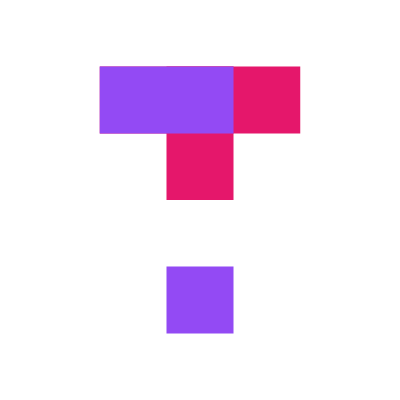

Texting Error
Sep 2023: The error with texting in Top Hat was resolved.
Respondus


Respondus Lockdown Browser (LDB) installed in Quinn 215
Sep 2023 – IT is installing LDB on some campus computer labs so that faculty may check them out to secure and run in-person exams. Learn more at the Respondus service page.
Respondus


Respondus Monitor
Sep 2023 – IT is launching a small pilot to test Respondus Monitor for securing online remote exams. Learn more at the Respondus service page.
Respondus
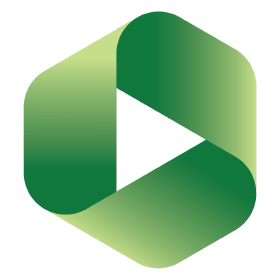

Panopto Folder Error
July 2023 – The bug with adding Panopto folders to Brightspace courses was resolved.
Brightspace


New Quiz User Experience
June 2023: Reminder that the new end-user quiz experience is being made permanent in Brightspace in July, 2023. Read more here.

